by Toby Cunningham
Best Animation Software for Windows PC in 2023 - Animation software is gaining recognition from designers, illustrations, animators and graphic designers over the years, the software is updated frequently and often, new ones are being released.
Contents
Animation software can be used on personal computers, desktops and mobile phones on the different operating systems. Some are free, some have free trials and some require payment for usage. This article discussed what software are, animation software and examples of the best free animation software for Windows PC in 2023
Software is a compilation of instructions which allows for communication with a computer user. It is used to perform computer programs, applications or instructions.
There are three main types of software, they are;
a. System software; System software is a software that is required for the functioning of a computer system. It is important to install system software on your computer system. The functions of system software include
· It is responsible for the running of hardware components
· It runs as a base of the application software
· It manages applications and data
· It runs basic functions on the computer
· It manages input and output device
· It detects and troubleshoots programs
· Examples of system software include operating systems, disk operating system, drivers
b. Programming software
This software is used by computer programmers . The functions of programming software include
· It is used to create other software using programming languages.
· It debugs computer programs and applications
· It maintains and supports other computer programs
· Examples of programming software are; Compilers, linkers, interpreters, debuggers, text editor
c. Application Software
An application program is used to run tasks on the computer system, most application software are used by the users and because of this quality, It is has been referred to as productivity programs or end-user software. The functions and features of application software are
· It carries out specific functions such as adobe creative suite for editing and creating videos and pictures
· It performs multiple tasks such as designing graphics, sending out emails, research on the internet and so many others
· It is used by the end-user
· Examples include; Microsoft office suite, Internet browsers, graphic software, database software and so on
Good software should have a few characteristics such as
1. Functionality; it performs required of it
2. Usability; it is utilized by the user
3. Reliability; Software
4. Portability; Software are able to adapt to changes made easily and still function properly
5. Usability; Software are able to utilize the desired functions
6. Efficiency; Software is efficient in their required functions
Animations are the creation of motions using still drawings and images. The drawing and images are captured together following a sequence which allows each image to be viewed speedily in a particular order. There are a few types of animations, they are
Animation software is used to create different kinds of animations on a computer program. It works based on creating motion frame by frame using different animation software. There are different kinds of software and some are used on personal computers, desktops or Mobile phones while some are used on different operating systems such as Windows OS, Android or macOS . The software all comprise of different features and functions. The popular animation software is the 2D and 3D animation software.
The following are the best free animation software for Windows Personal computers in 2023.
The features, disadvantages, and uses of the animation software are

. It is available on all operating systems
. It is entirely free
. It is a 2-Dimensional (2D) animation software
. It makes use of plugins
. It supports colored or black and white images
. It is an open-source software
. The software allows access to customization
. Alteration of picture style is possible
. Scanning is of different types; with colors, black and white, with or without binarization
. Addition of extra colors is possible
. Wavy distortion on software is possible
. Addition of extra light is possible
. To download the software on your Personal computer, click here
The disadvantages of OpenToonz are
. It only works on 64 windows
. It is doesn’t support 3D animation
. The user interface is complex
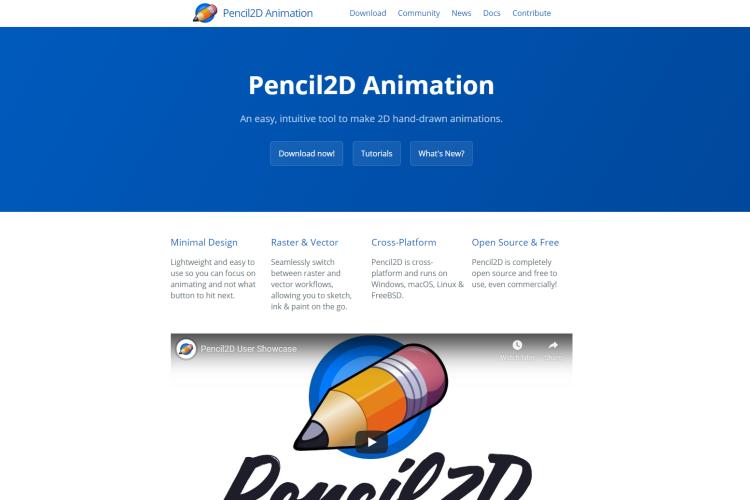
Pencil2D creates a learning environment for beginners. Some of its features and uses include;
. It creates 2D animations
. The software is user-friendly and easy to use
. It is used in Operating systems such as Windows, Linux, Mac
. Accessibility to free online tutorials for users
. It is free
. The software is open source
. The commands and design are easy to use and understand
. It allows for user customization
. It uses vectors and raster to represent images
. Switching of vector or raster graphics is possible
. It makes use of pencil for drawing
. Layer placement is easily done
. The basics of animations are present
. There is an extensive amount of designs to select from
. To view tutorials on Pencil2D, click here
. Pencil2D can be downloaded for free here
The disadvantages of Pencil2D are
. It doesn’t support 3D animations
. It supports 2D images more than 2D videos
. User settings have to be reset when the software is opened
. It lacks precision on color correction

The software has an easy, friendly and well-detailed interface, some of its other features include
. Accessibility to free online tutorials for users
. It is free
. It is an open-source software
. It creates 2D animations
. The software is user-friendly and easy to use
. Presence of audio editor
. Synchronization of audio to animations
. Presence of different filters
. Presence of distortion option
. Supports the use of many layers
. Layer placement is properly and easily done
. It creates animations with Bitmap images or vector artwork
. Keyframes are automatically added
. It is used in Operating systems such as Windows, Linux, OSX
. Presence of multiple players
. Presence of multiple windows such as editing window, navigator window, tools window, and set parameters window
. Presence of different tools and features for the users
. To view tutorials on Synfig Studio, click here
. To download Synfig Studio for free, click here
The disadvantage of Synfig Studio is
. It doesn’t support 3D animations
. The software is difficult to learn
. The user interface is not trendy
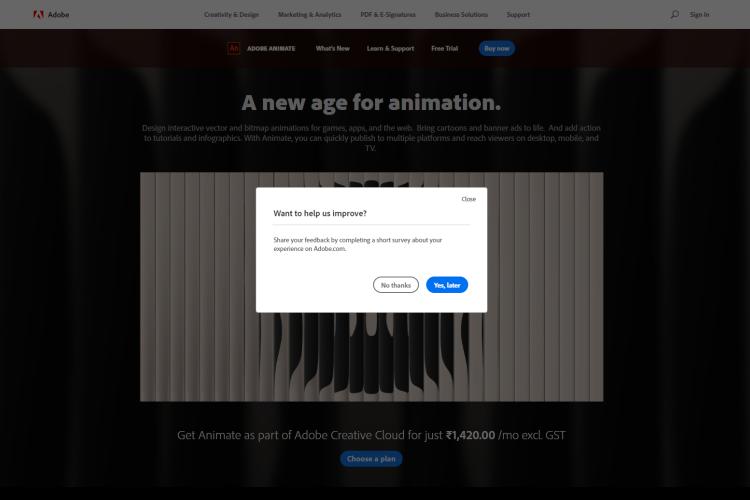
This is 2D animation software, some of its characteristics include
. It creates vector graphics and 2D animations
. It supports learning for beginners
. Presence of audio player
. Experts use Adobe Animate
. It is not entirely free, it has a payment plan
. Presence of a free trial for 7 days
. It is also used on mobile phones
. Presence of online tutorials for users
. Sharing and synchronization of files
. Cloud storage of 2 Gigabytes
. Presence of 14 days money-back guarantee
. Audio editing present
. Features such as asset sculpting, layer control present
. To try the 7 days free trial on Adobe animate, click here
The disadvantage of Synfig Studio is
. It doesn’t support 3D animations
. It is not free

This software provides support for beginners. Some of its features
. It is free to use
. It includes tutorials for users
. It is a 2D animation software
. It is a hand-drawn animation software
. It is supports Operating systems such as Windows, Linux, OSX
. Presence of basic drawing tools
. Set up of workflow
. The software allows access to customization
. Presence of different layers
. Importing of videos
. Presence of small to large format frames
. Zoom and rotate sheets present
. Software is fast and easy to use
. The old version is free while the new version is not free
. To download Animation paper for free, click here
The disadvantages of Animation paper includes
. The new version isn’t free, it cost $79 for license
. It is not used for 3D animations
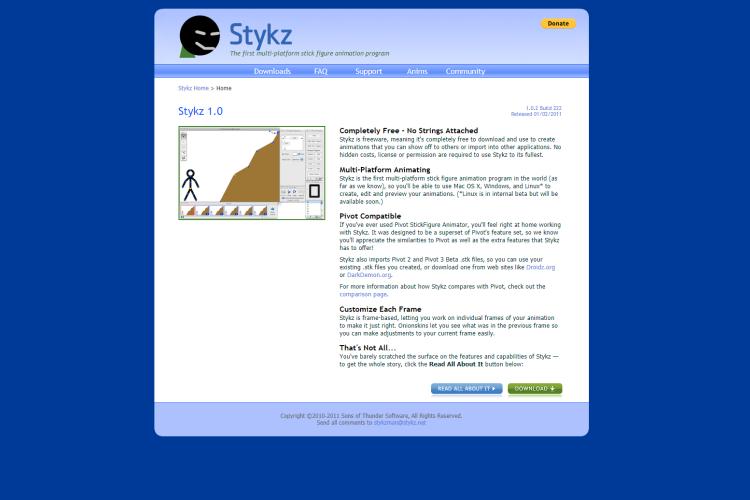
This software is used for free and has similar features to Pivot StickFigure Animator and it is a frame-based. Some of its features include
. Presence of online tutorial
. It is supports Operating systems such as Windows 10, Linux, OSX
. It is a multi-platform animation software
. The user interface is friendly and well detailed
. Presence of basic drawing tools
. It is a 2D animation software
. Presence of pivot features
. Presence of onion skin features
. Editing of animations before the final result
. Customization of frames
. Sharing of animations
. It is simple and easy to use
. Presence of autosave
. Frequently used pictures are found in the library folder and can be reused
. Importing and exporting of files such as . stk files
. Manipulating of figures such as rotation, duplication, the addition of colors
. To download the Stykz software on your PC, click here
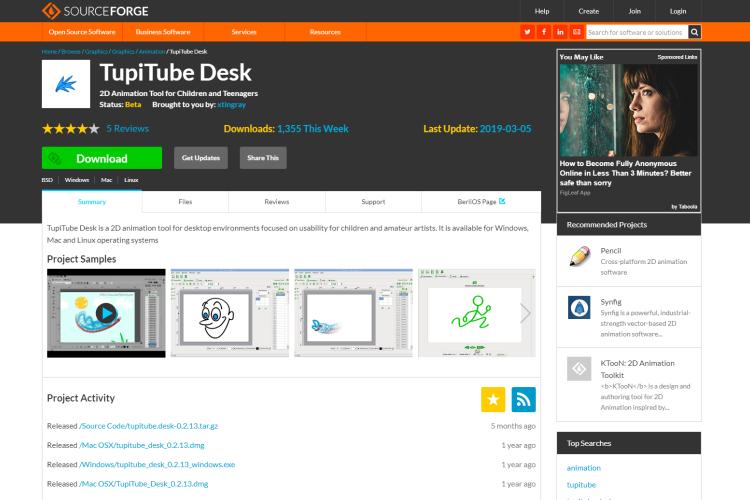
This is a free 2D free animation application software. The features and uses of this software include
. It creates 2D animated videos
. It has an app for mobile phones and tablets
. Presence of tutorial
. It supports both Mac and Windows operating system
. It is an open-source software
. Exporting of finished works in file formats
. It uses vectors for illustrations
. Importing of raster images
. Manipulating of figures such as rotation, scaling, the addition of colors
. Presence of tools to create spheres, cubes, and other shapes and objects
. Customization of frames
. Presence of basic drawing tools
. The user interface is friendly and well detailed
. It supports learning for beginners
. To download the Tupi software on your PC, click here
The disadvantages of Tupi are
. It application crashes sometimes.
. It doesn’t support 3D animation
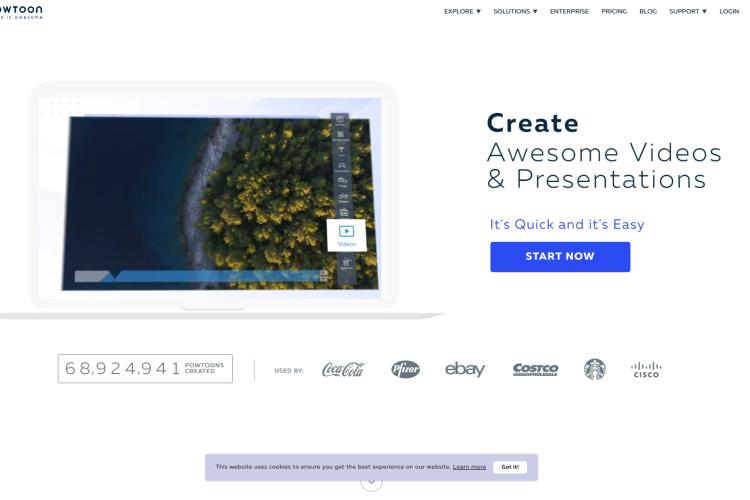
The features and uses includes
. Sign up is free
. Presence of templates to make graphics
. Different ratios and sizes to select
. Creation of videos
. Screen sharing
. Exporting of videos to platforms such as YouTube, Facebook
. Creates animated videos
. It is a 2D animation software
. It is simple and easy to use
. It is supports Operating systems such as Windows 10
. User interface is friendly and well detailed
. Creation of marketing contents
. Presentations can be done offline
. Presence of filters
. Presence of Media library
. presence of a free trial for users
. Zoom and pan tools present
. Presence of audio editor
. To download the PowToon Software, click here
Some of the disadvantages of PowToon include
. It cannot be used for 3D animations
. It is not entirely free
xx9. The Aurora 3D Animation MakerIt is used for both simple and complex animations. Other features and uses include;
. It is a 3D animation software
. Presence of tools for beginners and experts
. Addition of watermarks and logos for free
. Different animation template to select
. The software is easy to install
. The software is easy to use and understand
. Creation of animated 3D texts
. Creation of animated 3D titles
. File formats such as GIF are supported
. Presence of online tutorials for users
. Creation of animated presentation
. Special effects present such as fireworks, bounce, flames
. Exporting of videos and images
. Presence of quick styles
. Different text styles and designs present
. Manipulation of designs
. Presence of key-frame animation
. It is used for web designing
. It is supports Operating systems such as Windows 10, OSX
. Presence of free trial
. The software is downloaded here
One of its disadvantages is
. It is not free, it costs $69.99 yearly
xx10. Anima8orThe software contains features used for 3D computer graphics, a few of its uses and features include;
. It supports animated 2D and 3D text
. It supports true type fonts
. True type font is used for 2D and 3D text
. It is free
. It has basic tools for beginners
. Print option available
. It is an open source software
. Addition of customizable features
. It is simple and easy to use
. Exporting and importing of contents
. Plug ins present
. It supports Windows operating system
. Advanced features present
. Presence of 3D modeling
. Presence of inverse kinematics to hasten animation process
. It supports 3D printing
. Presence of a 3D modeler to create spheres, cubes, platonic solids and other shapes and objects
. Formats of textures are GIF, BMP, JPG
. Presence of 3D object browser
. Modifications of mesh
. Presence of different layers
. Presence of 3D modeling tools
. Presence of file folders
. Presence of maps such as bumps
. Storage of one gigabyte present
. Presence of four interface; object editor, figure editor, sequence editor, scene editor
. To download the software, click here
The disadvantage of Anim8or is
. Beginner learning is not simple
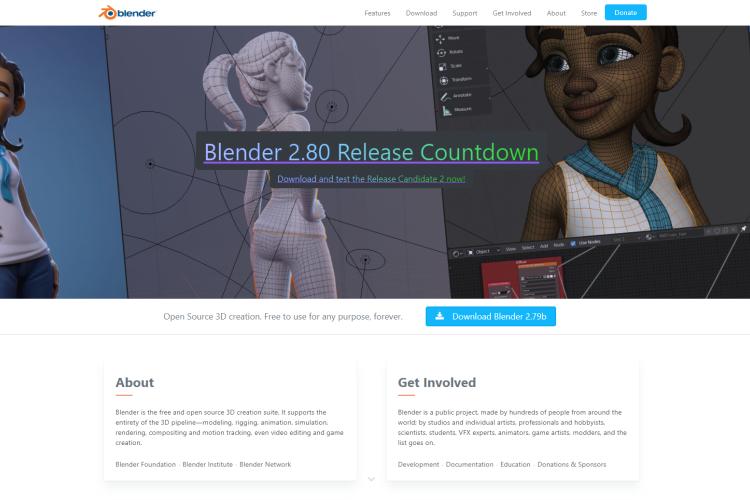
Blender is 3D animation software, it is used popularly and highly recommended. It has varieties of outstanding features and tools. Some of its features and characteristics include
. It is free
. Online tutorials are available
. Online tutorials are available in different languages
. It is a 3D animation software
. It edits videos
. Presence of advanced animation features and tools
. Creation of games
. Accessibility to 3D gaming
. Creation of animated films
. Presence of collision simulation
. Rigging is fast and easy
. Presence of audio editing
. It is an open source program
. Users can create customized user interface
. It is compatible on Windows, Linux and Mac operating system
. Render creation is easy and fast
. Better VPX and animation tools and features
. Presence of outstanding and efficient simulation tools
. It supports 3D printing
. It supports 3D wrapping
. Presence of Graphics Processing Unit (GPU) rendering
. 3D modeling is easy
. Presence of visual effects
. Presence of features such as texturing, lights
. Presence of camera and object motion tracking
. Integration of multiple pipeline tools
. Synchronization of audio
. Accessibility to python scripts
. To download the blender software for free, click here
The disadvantage of blender is
. Image animation is not fully supported and can be difficult
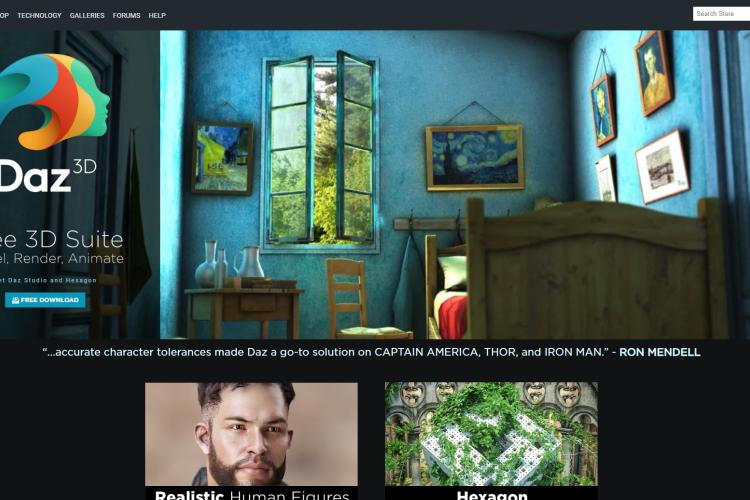
Daz 3D consists of the main features and functions of a 3D animation software, it has outstanding features and it is highly used and recommended by animators, graphic designers and illustrators. Some advantages and uses of Daz 3D are
. Presence of 3D animation
. It is free
. Presence of 3D morphing
. Presence of Graphics Processing Unit (GPU)- accelerated real time rendering
. It is a 3D animation software
. Presence of 3D posing
. Presence of plug-ins
. Presence of realistic characters using 3D morphing
. Presence of advanced animation features and tools
. It is simple and easy to use
. Users claim ownership to their works
. It has an easy, detailed and friendly interface
. It includes tools for beginners and experts
. Presence of online tutorials
. Presence of advanced features and tools such as HDR photo maps
. Accessibility to an interface for facial expressions
. Some programs are offered by Daz 3D such as Daz Studio and Hexagon
. Presence of tutorials on how to use other programs offered by Daz 3D
. Transfer of characters to Maya
. Presence of pivot features
. To download Daz 3D, click here
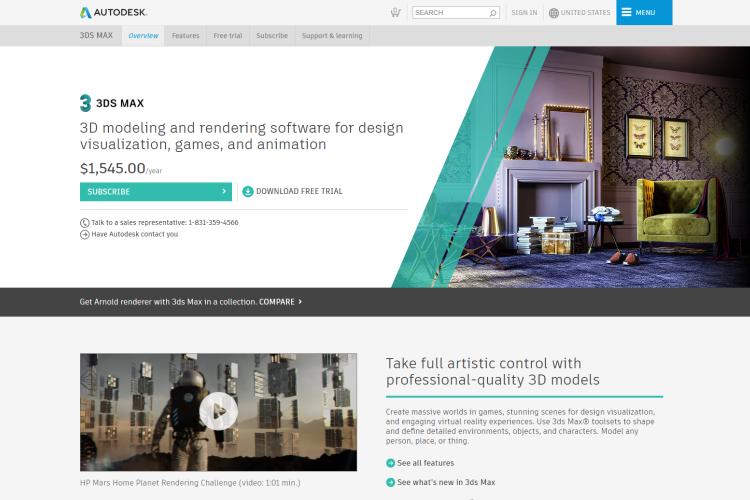
This is an animation software used on Windows operating software. It has many features and uses, some are
. It is a 3D animation software
. Customizable user interface
. It is used for movie effects
. Presence of spline workflows
. Presence of mesh and surface modeling
. It is not free
. It has a free trial for users for 30 days
. Manipulation of hair and fur using tools
. Presence of character animation and rigging tools
. Presence of particle flow effects
. Presence of texture features and tools
. Presence of library folder
. Accessibility to motion paths
. Presence of blended box map
. Presence of advanced and fast 3D rendering
. It is used for the creation and editing of commercial videos
. It is used in the architectural industry to create visualizations
. Integration of multiple pipeline tools
. Presence of 3D modeling
. Presence of a 3D modeler to create spheres, cubes, platonic solids and other shapes and objects
. Presence of 3D modeling tools
. 3D modeling is easy and advanced
. Presence of advanced animation features and tools such as: radiosity , self–scripting languages global illumination
. Creation of games
. Accessibility to 3D gaming
. Creation of animated films
. To try out the free trial for Autodesk 3ds max, check here
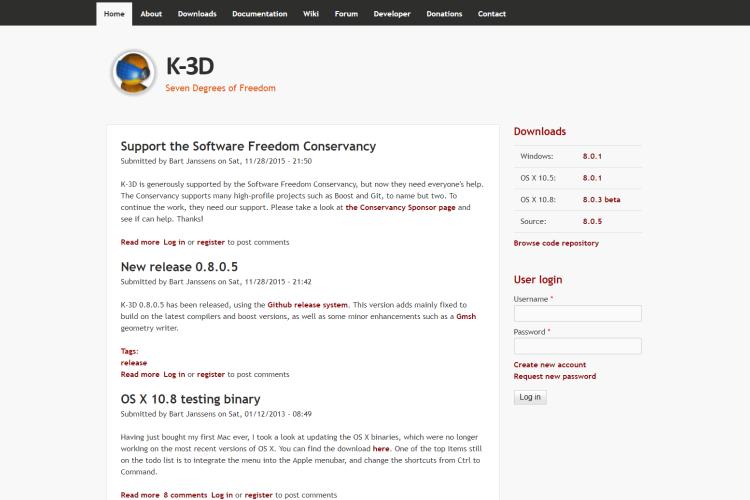
This is a 3D animation software which has many functions and features, some functions include
. The user interface is simple, admirable, well detailed and understandable
. It is a reliable software
. It is free
. It is a 3D animation and 3D modeling software
. It is used in the architectural industry to create visualizations
. Integration of multiple pipeline tools
. Presence of a 3D modeler to create shapes and objects
. Presence of 3D modeling tools
. 3D modeling is easy and advanced
. It is a 3D animation software
. Customizable user interface
. It is used for 3D modeling
. Presence of pipeline tools
. It is compatible on Windows operating system and OSX
. Integration of multiple pipeline tools
. It is reliable and consistent
. Presence of advanced features such as undo, redo
. Presence of node-based visualization pipeline
. Presence of complex, parametric and procedural workflow
. Set up of workflow
. Adjusting of properties
. Presence of basic tools such as curves, NURBS, patches
. The commands and design are easy to use and understand
. Command-line interface is outstanding
. To download the K-D3 software, click here
The disadvantage of the software is
. Absence of user start up guide
. Absence of online tutorial

This software is not free to use, but it has a free learning edition for users. Some of its features and uses include
. It is a 3D animation software
. It is used on Windows and Linux operating system
. Presence of a 3D modeler to create shapes and objects
. Presence of 3D modeling tools
. It is reliable and consistent
. User sign up present
. 3D modeling is easy and advanced
. Presence of advanced and fast 3D rendering
. The software is user friendly and easy to use
. Render creation is easy and fast
. Availability of third – party rendering
. Better VPX and animation tools and features
. It uses efficient and realistic dynamic simulation tools to create commercials, short videos, feature film and games
. Presence of outstanding and efficient simulation tools
. Presence of node-based visualization pipeline
. Presence of procedural workflow
. Creation of video games
. Accessibility to 3D gaming
. Creation of animated films
. Presence of procedural modeling
. Presence of direct modeling
. Presence of advanced features such as cloth, fur, liquids, wire frame, lighting
. To download the Houdini FX software, click here
These softwares are functional, reliable and quite easy to use, they have been highly recommended by the user, recognition and usage of these softwares are greater than ever and they have all their unique and specific functions you can try out,

About Toby Cunningham
As an MS Windows writer, Toby Cunningham continues to contribute to the tech community by sharing his knowledge and insights through various online platforms, including blogs, forums, and technology publications. His passion for empowering users with the necessary tools to navigate the digital landscape makes him a respected figure in the Windows community, and his work continues to make a positive impact on Windows users worldwide.
 |
 |
 |
 |
Your lucky day! Visit FREE Gifts GiveAways for it. Whitelist the AdBlocker to get more Free Rewards
Then click anything below to proceed
 |
 |
 |
 |