by Toby Cunningham
Overclocking is the process of increasing a component’s clock rate to run the computer faster and perform more operations per second than the manufacturer’s design.
Contents
The overclocking solution outputs in higher speed and performance of the PC. An overclocking software does the function of overclocking for you so that you can boost the Windows PC performance.
An overclocking may increase the system heating, so before you begin overclocking ensure that your system has proper cooling. Overclocking software in Windows not only solve your computer speed but also it can make your PC overheating problem solved.
Tune your system by the application of overclocking and make changes to the core clock, voltage, frequency and memory clock for the ultimate performance of your processor and memory.
So, we have selected the 10 excellent overclocking software and introduced the top-performing overclocking software tools on Windows PC in the list below.
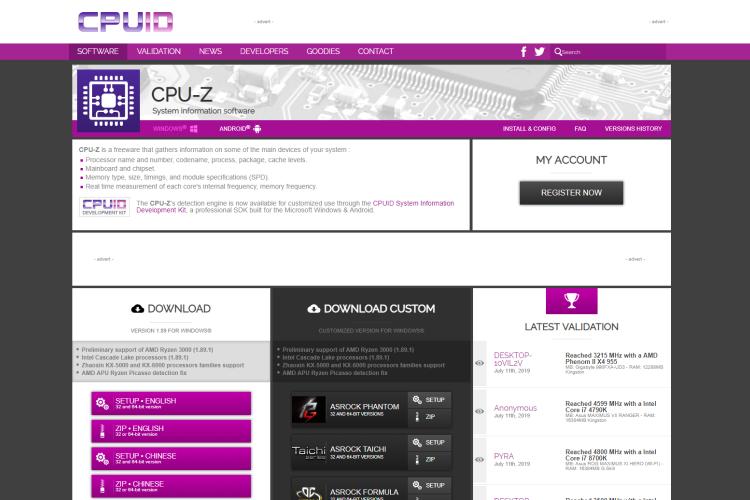
The overclocking tools CPUZ and GPUZ enables your computer to collect all the information on your CPU. The system information software CPU-Z gives you information on the processor, motherboard, and memory. It displays information on clock rates, bus speed, and voltages. CPU overclocking with CPU-Z is the best solution.
GPU-Z like the CPU-Z is overlocking software but for the graphics card that can give you information on the GPU. It displays information on the GPU core clock, GPU memory clock, memory size, and bandwidth. It can also a useful tool to start overclocking on your PC.
CPU-Z and GPU-Z can work with NVIDIA, AMD, Intel GPU, and ATI graphics cards.
You can download the CPUZ and GPUZ from the website
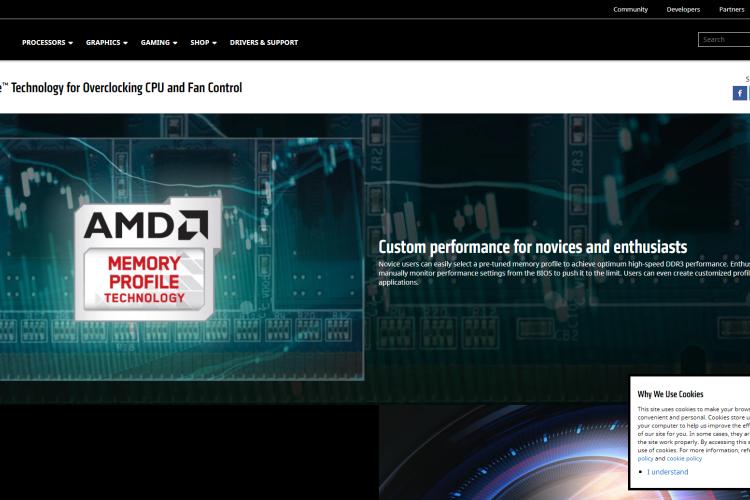
AMD Overdrive is a software application to overclock CPU and can manually control the performance settings. The software can also do the automatic overclocking of the system’s frequencies and clocks. It can give you control over fan performance.
AMD Overdrive displays all performance information on the CPU core speed, clock, voltage, and memory frequency of the system. Its easy and basic interface makes overclocking easier and faster on your PC.
AMD Overdrive can work with AMD processors
You can download the AMD Overdrive from the website

EVGA Precision X is the fastest and easiest software to overclock CPU on Windows. It can give you information on memory and CPU. It displays all performance information on the memory clock, CPU clock, and voltage. It can work for up to ten user profiles.
The software program can give you control over the fan speed on many GPU graphics card and user profiles. EVGA Precision X is also a GPU overclocking software and will enable you to change a memory clock, GPU clock, and voltage of the system.
EVGA Precision X can only work with NVIDIA graphics cards.
You can download the EVGA Precision X from the website
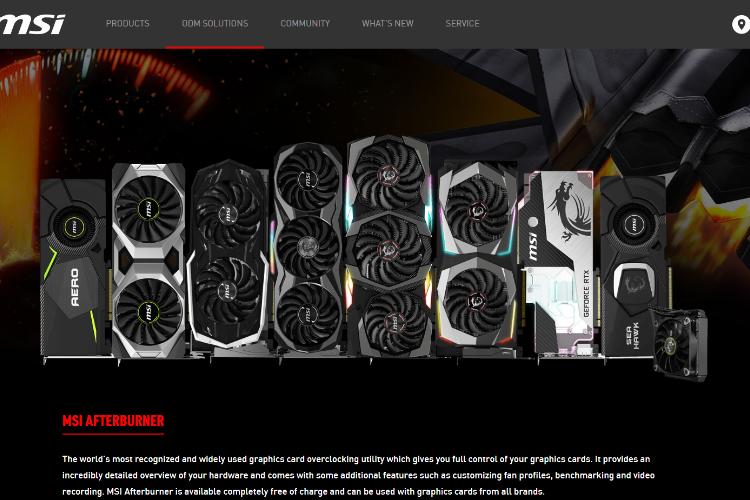
MSI Afterburner is the most broadly used overclocking software for the graphics card on Windows. It can give you full control of your graphics card. The overclocking tools can give access to your graphics card settings. It can also give you access to manage the core memory and calculates the frames per second in games.
The software program can give you full control over the fan speed and increase your GPU’s clock frequency and voltage. It displays performance information on your system in real-time on temperature, usage, clock speed, and voltage.
MSI Afterburner works with both NVIDIA and AMD processors and graphics cards.
You can download the MSI Afterburner from the website
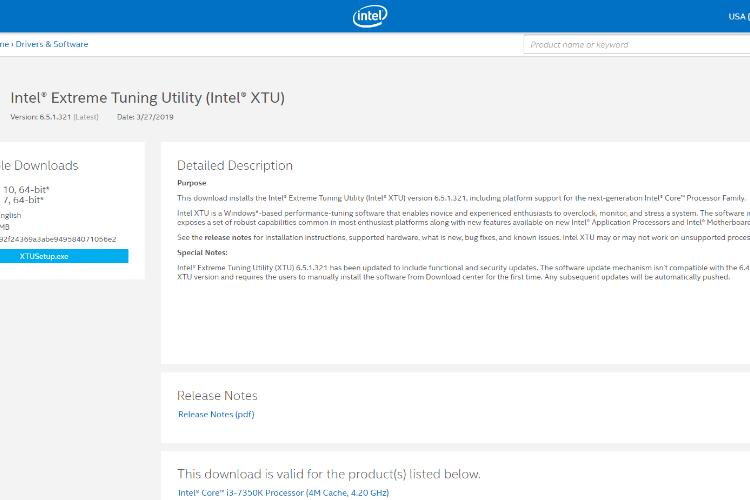
The Intel Xtreme Tuning Utility (Intel XTU) is overclocking software for Intel-based processors. The basic tool interface monitors your system. It displays information on processor and memory on temperature, frequency, CPU usage, and memory usage.
The overclocking tools of software can give you control over the system core, cache, and graphics. It can alter the processor, memory, voltage, and graphics. Intel XTU is the ultimate overclocking solution for Intel hardware and processors.
Intel XTU can work with all types of Intel-core processors and also the next-generation processors.
You can download the Intel Xtreme Tuning Utility from the website
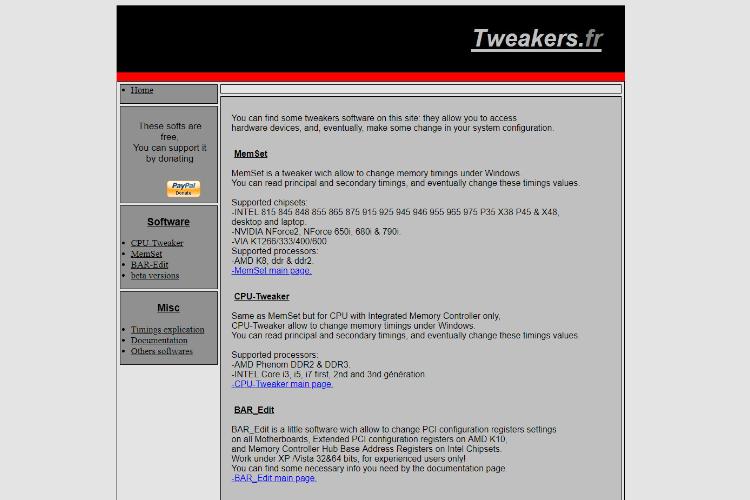
They are the tools developed for advanced use and CPU Tweaker can only function with integrated memory controller processors. Such processors are Intel Core, AMD Phenom and many others. The software can overclock the system’s memory and CPU if your computer has the compatible processors.
CPU Tweaker displays information on CPU, motherboard, memory, and system frequency. The MemSet like a CPU Tweaker but works for overclocking your memory to increase your PC performance. They are the cutting-edge overclocking software for free.
CPU Tweaker can work with AMD and Intel Core i3, i5, i7 processors.
You can download the CPU Tweaker from the website
You can download the MemSet from the website
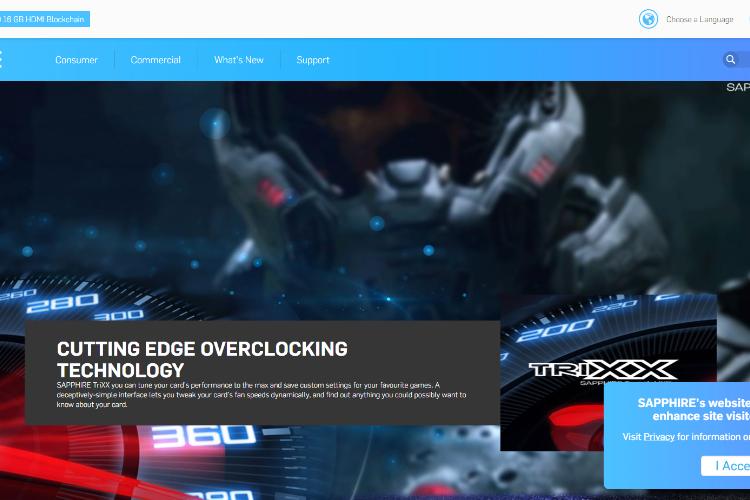
SAPPHIRE TriXX program is an overclocking software for the graphics cards and supports a large number of AMD graphics cards. The software can give you access to track the GPU and memory.
The SAPPHIRE TriXX software enables you to alter the GPU core clock, memory clock, and voltage. The overclocking tool gives you basic settings and tracks hardware in real-time. It helps you to improve the performance of your PC.
SAPPHIRE TriXX software can work with AMD graphics cards from Radeon RX series
You can download the SAPPHIRE TriXX Utility from the website
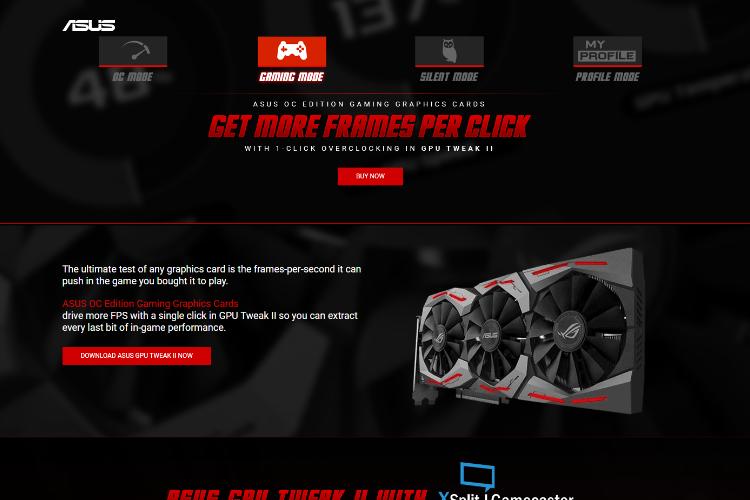
ASUS GPU Tweak like the MSI Afterburner and EVGA Precision X is the overclocking tool and is easy software to apply for the GPU on Windows. The interface of ASUS GPU Tweak is visually attractive and enables you to change the GPU core clock, voltage and memory clock of your graphics card.
It lets you access the performance information of your system GPU Speed, GPU temperature and memory usage. The overclock mode of ASUS GPU Tweak maximizes your PC performance.
ASUS GPU Tweak can work for gaming graphics cards on Intel Core processors or NVIDIA GeForce graphics
You can download the ASUS GPU Tweak fromthe website

NVIDIA Inspector is a software application used to give you information on the graphics card. It allows you to overclock your GPU with NVIDIA Inspector. It displays information on GPU clock, memory, and fan speed. The software has a simple interface so overclocking is not a complex process for you with NVIDIA Inspector.
The software has its own limitations as it cannot track the temperature or stability of the system. It has an easy and simple interface for overclocking and overclock the GPU of your computer easily.
NVIDIA Inspector can work only with NVIDIA graphics card
Download the NVIDIA Inspector from the website
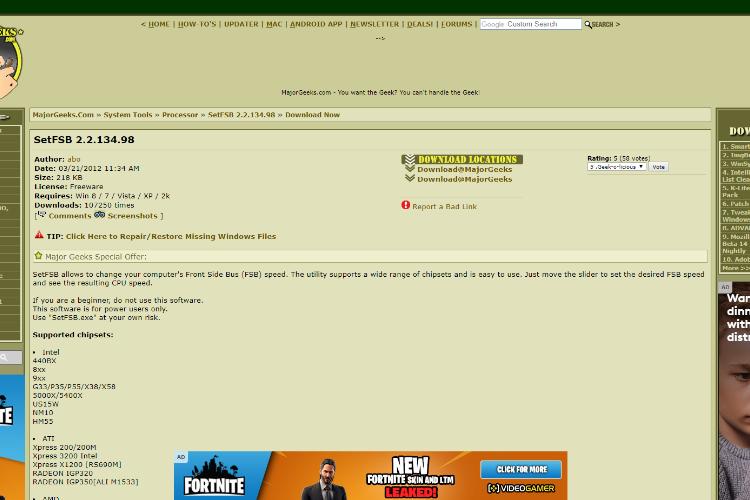
SetFSB, unlike other overclocking software tools, supports you increase PC performance. SetFSB is different than other overclocking tools because of its unique feature. It can change and control the front-side bus FSB of your system.
The software will link the CPU to the RAM to make the correct changes and increase your PC performance. SetFSB gives the higher speed in MHz and therefore the performance is better.
SetFSB can work with Intel, ATI, and AMD processors
You can download the SetFSB from the website
In this article, we introduced the best overclocking software for CPU and GPU. You can install them from the internet. CPU-Z and GPU-Z are the basic tools to begin overclocking on your CPU and GPU. AMD Overdrive is an easy overclocking software to use for AMD processors. EVGA Precision X is GPU overclocking software used by many gamers in PC gaming. MSI Afterburner is the most famous over clocking software for the processor and the graphics card enables you to control the graphics card on your system entirely. Intel Extreme Tuning Utility is the ultimate overclocking software specific for Intel hardware and processor. CPU Tweaker and MemSet are the tools used for an advanced level of overclocking and not user-friendly but they provide advanced features. SAPPHIRE TriXX is the free overclocking software tool for AMD graphics cards. ASUS GPU Tweak is the simplest software tool for overclocking GPU on Intel or NVIDIA processor. NVIDIA Inspector is basically an overclocking application for only NVIDIA graphics card. SetFSB is a specific overclocking tool to make the correct changes in your system. The execution of overclocking software tools on your computer improve your system performance and increase the efficiency of your system. Each overclocking tool has its own limitations, but they are the best overclocking software tools for your computer.

About Toby Cunningham
As an MS Windows writer, Toby Cunningham continues to contribute to the tech community by sharing his knowledge and insights through various online platforms, including blogs, forums, and technology publications. His passion for empowering users with the necessary tools to navigate the digital landscape makes him a respected figure in the Windows community, and his work continues to make a positive impact on Windows users worldwide.
 |
 |
 |
 |
Your lucky day! Visit FREE Gifts GiveAways for it. Whitelist the AdBlocker to get more Free Rewards
Then click anything below to proceed
 |
 |
 |
 |