by Toby Cunningham
Best Free PDF Reader for Windows 10 PC in 2023 - PDF is a universal document format used in both business and for personal use.
Contents
People need a PDF reader, which is a software designed to open and access PDF documents. In addition to being able to read and print these PDF documents, there are other features more increasingly soughtout for. These features include being able to highlight text. Or being able to annotate text – add notes or comments to the PDF file. Some users also look out for more advanced functions such as the ability to fill forms, add digital signatures,among many other things.
The list below outlines the best PDF readers available for use on Windows and their key functions and features.
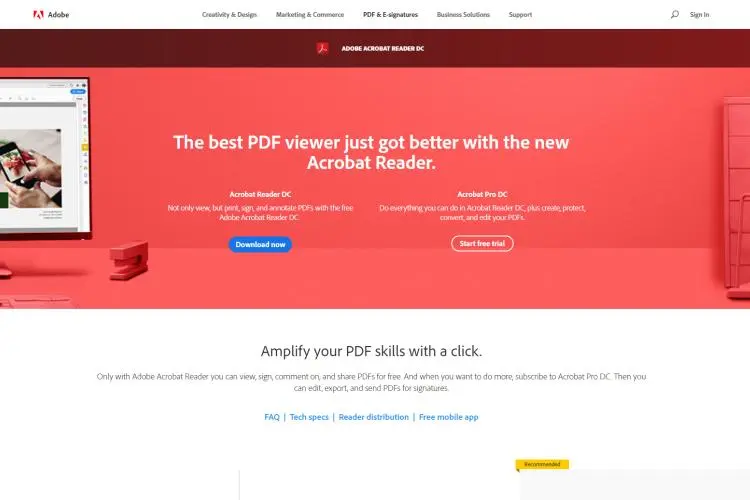
The Adobe Acrobat Reader DC is the free version of PDF Reader made available by Adobe. And like the high image that Adobe has, this PDF reader is a great option. It is why I made it top on my list.
This PDF reader comes with many advanced features. Users can highlight text while using this PDF reader. Also, it is great for users who wish to annotate. They can add notes or comments to the PDF. While using this PDF reader, the users can add digital signatures, add stamps and fill forms. Also, it comes with the option to read text out loud. This is a great addition when you are trying to assess a PDF document while carrying out other activities. Or the option to read the text out loud can be useful in reading documents that may seem difficult to read. The PDF reader also makes available a “read mode” for a more comfortable reading experience.
This PDF reader also makes it easy to connect to many cloud storage systems such as the Adobe Document Cloud, Dropbox, Microsoft OneDrive and many more. It is an excellent option for professionals.
This PDF reader has a simple and user-friendly interface. Also, it is fast and straightforward to use. It grants users the ability to open multiple PDF tabs at the same time.
However, compared to other PDF readers, the Adobe Acrobat Reader DC is heavy. Occupying a large amount of storage space on the computer system. And the export option takes a really long time and can be very slow. Hence, PDF conversion may take a relatively long time. Also, during download, this PDF reader attempts to ship other software that you may consider unwanted. However, there is the option to uncheck this software if you do not want them manually. The software it attempts to add are McAfee Security scan, True Key, and some other programs.
| Pros | Cons |
| Completely free Supports text highlighting and PDF annotation Supports many advanced features Connects to many cloud storage system Simple and user-friendly interface Provides option to read text out loud Ability to open multiple PDF tabs | Occupies large storage space Export function takes a long time PDF conversion is really slow Attempts to add bloatware during download |
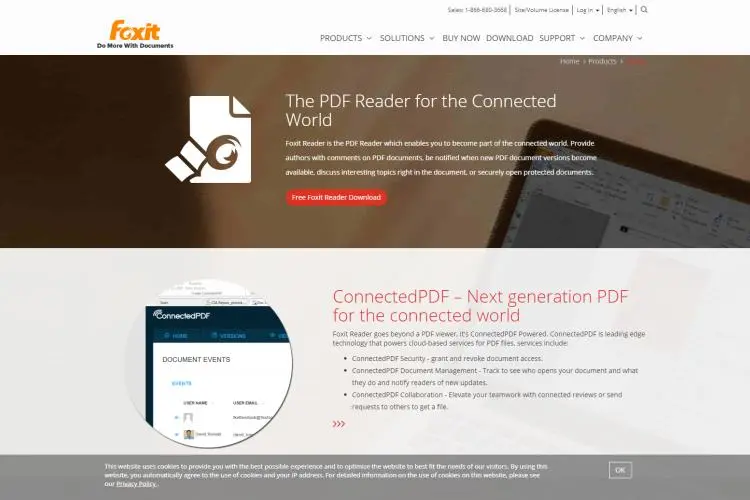
This is another popular PDF reader. And for many reasons, it deserves its fame among other PDF readers. It comes with the option of letting users work online and collaborate with other users. Users can grant access to another user and also have the ability to revoke access to documents when they wish to. It also allows user track activity on a PDF document, giving users the ability to review who opened a document and their activity while online. It allows users to add and edit comments on a PDF document. And all connected users receive notifications of changes in a document or comments raised.
This PDF reader also provides a seamless and easy PDF conversion process. Unlike the Adobe Acrobat Reader DC, PDF conversion is a very fast process. Users can create a PDF from Excel, Word or PowerPoint documents. It also allows users the ability to combine multiple PDF documents into one document.
This PDF reader also provides users with security options to ensure the safety and privacy of their PDF files. Options such as passwords, encryption, and digital signatures. This PDF reader is great for professionals and promotes collaboration.
Also, it occupies only a small amount of storage on the computer system. However, during download, it attempts to add software which users can uncheck manually. This software is the Foxit Phantom PDF Editor. If during the installation process, users add this, they get a 14-day free trial.
| Pros | Cons |
| Completely free Allows users collaboration Supports many advanced features Ensures users security and privacy Occupies a small amount of storage PDF conversion is fast and easy | Attempts to add bloatware during installation |

The intuitive and sleek user interface is not the only thing this PDF reader has going for it. It has found a way in its design to ensure that it provides users with advanced features, but features that they would all find a use for.
Users can highlight text while using this PDF reader. Also, it is great for users who wish to annotate. That is, they can add notes or comments to the PDF. Users can also add sticky notes to their PDF documents. With this PDF reader, users can easily address feedbacks. It also provides the ability to digitally sign a PDF document in a quick and easy process called Quick Sign.
This PDF reader also provides users with security options to ensure the safety and privacy of their PDF files. It ensures that only people with a digital certificate can access the PDF document. Hence, sharing documents using this PDF reader is really easy but secure.
This PDF reader also provides a seamless and easy PDF conversion process. Users can easily convert from a Word document to PDF and back.
| Pros | Cons |
| Intuitive interface Ensures security and privacy Easy digital signature process Supports text highlighting and PDF annotation Ability to add sticky notes to PDF Easy PDF conversion | Requires user registration |

Sumatra PDF reader is a great choice when you need a PDF reader that provides all the basic features and occupies only tiny storage on your computer system. It is super lightweight.
Although lacking in advanced features such as the ability to highlight text or annotate. It is also lacking in form filling and document signing. But it provides a great reading experience, supports functioning while in restricted mode, and it also possesses quick performance. Also, this PDF reader supports multiple viewing modes. The viewing modes include – Single page, Book view, Facing and Presentation.
Sumatra PDF Reader allows many shortcuts which enable ease of using this PDF reader and in moving around a PDF document. This PDF reader also allows for customization by the users.
| Pros | Cons |
| Completely free Occupies very little storage Supports multiple viewing modes Supports shortcuts Allows user customization | Lacks Highlighting Lacks annotation Lacks other advanced features |

This PDF reader is very similar to the Sumatra PDF reader as it is a great choice when you need a PDF reader that provides all the basic features and occupies only tiny storage on your computer system.
This PDF reader is lacking in advanced features such as the ability to highlight text or annotate. It is also lacking in form filling and document signing. But it provides a great reading experience. Designed to support the basic function of reading and printing of PDF files.
This PDF reader does not allow shortcuts or customization by the users.
| Pros | Cons |
| Completely free Occupies very little storage Designed for basic functions Easy to use | Lacks Highlighting and annotation Lacks other advanced features No shortcut or customization options |
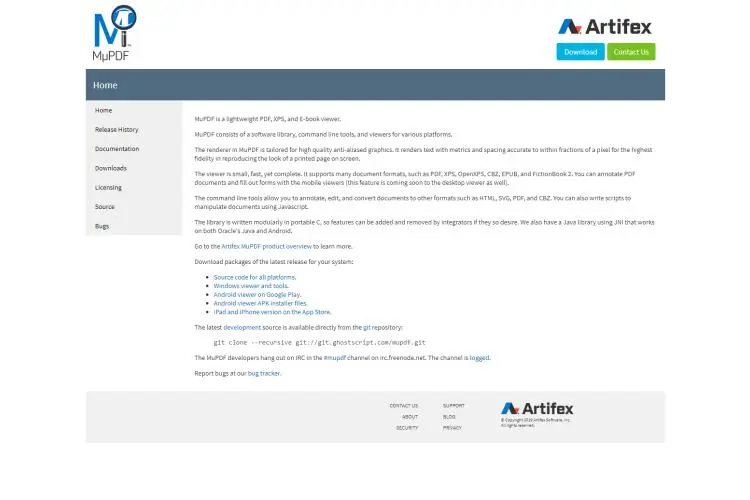
This PDF reader comes with the option to view and edit PDF documents. Also, PDF conversion is possible using this PDF reader. Users are also able to fill forms and annotate PDF documents. That is, they can add notes or comments to the PDF. MuPDF also supports CBZ and XPS files.
The PDF reader is lightweight. And it occupies only a small amount of storage on the computer system. However, the zoom option hardly works, and the interface is rather old and outdated.
| Pros | Cons |
| Supports PDF conversion Allows annotation Occupies a small amount of storage Supports CBZ and XPS files | Users unable to zoom effectively Old and outdated interface |
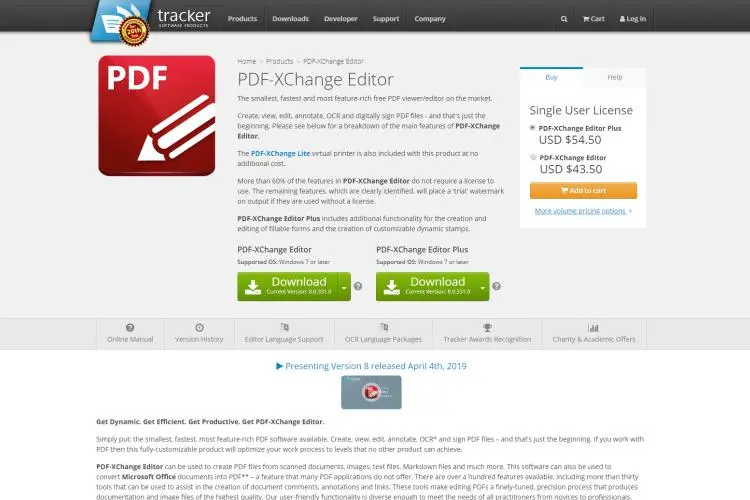
This is a simplified PDF reader that can perform advanced tasks. Advanced task includes – text highlighting, annotating, saving images and saving texts from PDF documents. It also allows the user to attach audio. Still, it carries out its basic function of reading and printing very well.
Also, it allows the creation of PDF files and the editing of PDF documents. Users can scan printed documents and have it converted to PDF.
This PDF reader is designed to work on Windows 10, 8.1, 7 and XP. There is a free version which includes a watermarking. However, users can pay for a premium version at a decent price.
| Pros | Cons |
| Supports text highlighting and annotation. Supports image saving Supports attachment of audio Allows the creation and editing of PDF files Allows scanning of documents | Functions are rather slow Free version has watermarking Free version has limited features |
Although many people look out for software to enable them access PDF documents and enjoy more advanced features. However, the web browser can serve as a basic PDF reader. Web browsers such as Google Chrome, Opera, and Firefox come with an inbuilt PDF reader.
When a user clicks on a PDF link using their browser, the web browser opens the PDF documents with the aid of the inbuilt PDF reader. Using these web browsers, a person can read and print PDF documents. Also, users can download, rotate and adjust the text size.
So, if you are not looking to download a PDF reader software, you can access PDF documents using your web browser. However, remember this only offers the basic features.
The PDF reader you choose depends on many criteria. First on the list is your intended use. The features you hope to achieve and have access to using the PDF reader. And when you have considered your needs, you also should look at the available storage space.
However, this list provides you with the information you need in deciding for the best free PDF reader for Windows.

About Toby Cunningham
As an MS Windows writer, Toby Cunningham continues to contribute to the tech community by sharing his knowledge and insights through various online platforms, including blogs, forums, and technology publications. His passion for empowering users with the necessary tools to navigate the digital landscape makes him a respected figure in the Windows community, and his work continues to make a positive impact on Windows users worldwide.
 |
 |
 |
 |
Hot Windows Topics
Your lucky day! Visit FREE Gifts GiveAways for it. Whitelist the AdBlocker to get more Free Rewards
Then click anything below to proceed
 |
 |
 |
 |