by Toby Cunningham
If you spend serious time watching movies, playing games or listening to music on your PC then you’re searching for an audio equalizer app on Windows 10 PC.
An audio equalizer can change the frequency of an audio signal to upgrade the sound output or to increase the bass or treble of the audio speaker.
Contents
Now you will obtain a list of 10 excellent Equalizer apps that you can start using on your PC. After investigating the list you will find the equalizer to improve the audio of your Windows PC.
Windows includes a built-in equalizer that can set your PC audio with the built-in audio equalizer. You can follow the steps below to get the Windows built-in equalizer.
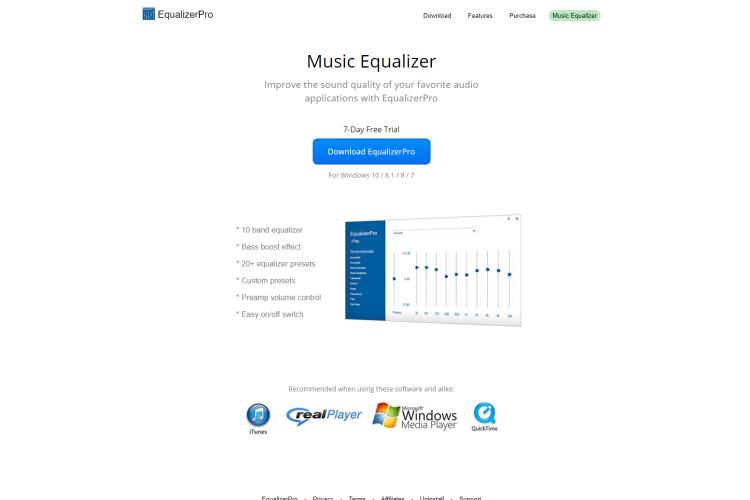
Equalizer Pro is a popular free equalizer software on the internet and works with any audio or video tool. It has basically a user-friendly interface. Equalizer Pro can also amplify audio. Equalizer Pro is specific software for increasing the bass, mid and treble.
Equalizer Pro can allow a bass boost effect which will make your audio or video sound stunning by enhancing your speakers. It also gives 10 bands equalizing and has more than 20 presets. You can also generate your own presets.
Equalizer Pro offers a 7-day free trial and runs on Windows 7, 8, 8.1 and 10
Download Equalizer Pro from the website
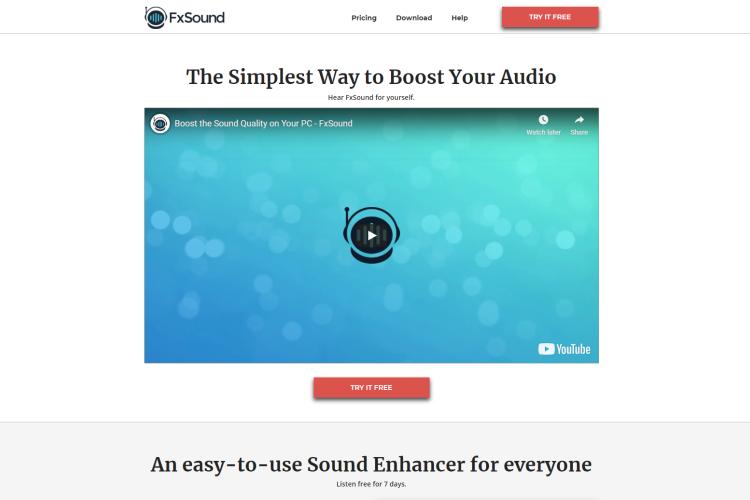
FXSound equalizer app increases the sound of your speakers. The equalizer app can give you the tools to customize your audio on Windows PC. It offers you a bass boost, clear audio, and high-quality sound on Youtube, Netflix, and many more.
It gives you 3D surround sound and reprocesses the sound frequencies to produce a studio-quality audio experience. It includes 10 frequency bands and many more presets to enhance your sound.
FXSound Equalizer offers a 7-day free trial and runs on Windows 7, 8, 8.1, 10, Vista and XP
Download FXSound from the title
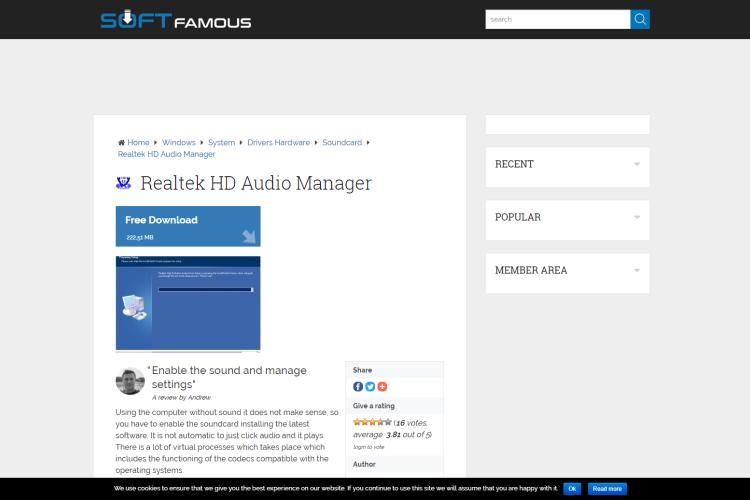
Realtek HD audio manager is a Windows Equalizer tool. It is also a graphics equalizer. The Realtek HD Audio Driver includes Realtek HD Audio Manager and can control the audio settings of audio speakers, headphones, mic, stereo mix, and audio line-in.
The software includes 10 bands of equalizer frequency. The special effects divide into two main groups, Equalizer and Environment. The equalizer includes many presets live, pop, rock, club, and more. The environment includes presets underwater, forest and more. It has a user-friendly interface so that you can work on it easily.
Realtek HD Audio Manager is free and runs on Windows 7, 8, 10, Vista and XP
Download Realtek HD Audio Manager now from the link above
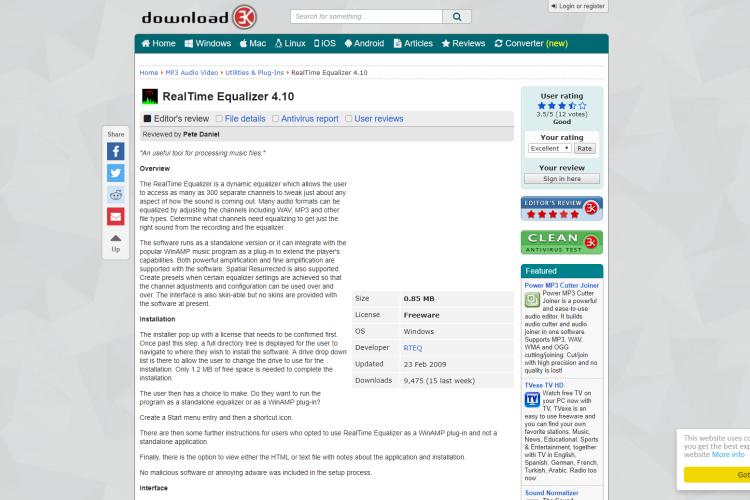
A RealTime equalizer app is a powerful equalizer for processing audio files such as MP3, WAV, and many files. It can perform changes on the audio signals in real-time to give you an effective audio experience. It also enables you to tune the playback frequency spectrum.
The Equalizer has an attractive appearance and a user-friendly interface simplifies the software. You can also use presets to generate your own sounds. It enables you to enhance the audio sound of your computer.
RealTime Equalizer is free and runs on the Windows operating system Windows 7, 8, 8.1, 10, Vista and XP
Download RealTime Equalizer from the heading
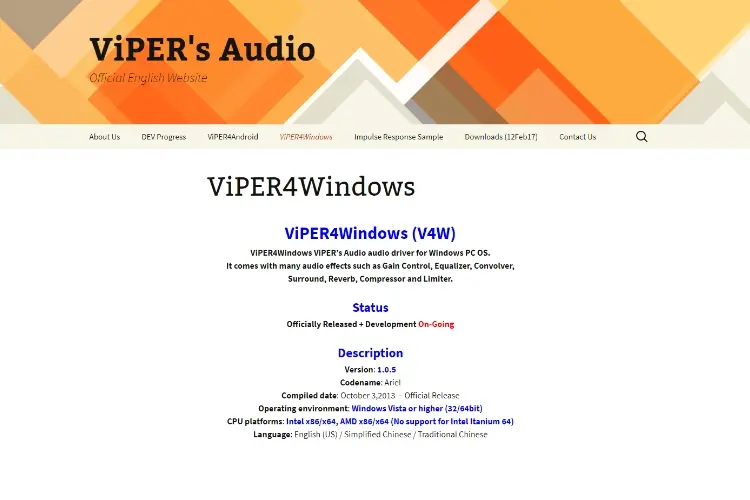
Viper4Windows is an open-source equalizer for Windows. The equalizer can change the audio result of the system. It includes 18 bands and enables users to customize the audio. It has many presets rock music, jazz music, super bass, and many more. It also offers the surround option so you can tune the sound effects based on surroundings like a small room, large room, and many more.
The app offers ViPER XBass to increase the sound bass. It also provides ViPER XClarity to control the distortion of noise. It has the Reverberation feature to add various effects such as wet mix, early mix, decay, damping, and many more to the audio stream. You can ensure to run Viper4Windows in administrator mode.
ViPER4Windows is free and runs on the Windows operating system Windows 7, 8, 8.1, 10, Vista and XP
Download ViPER4Windows from the title
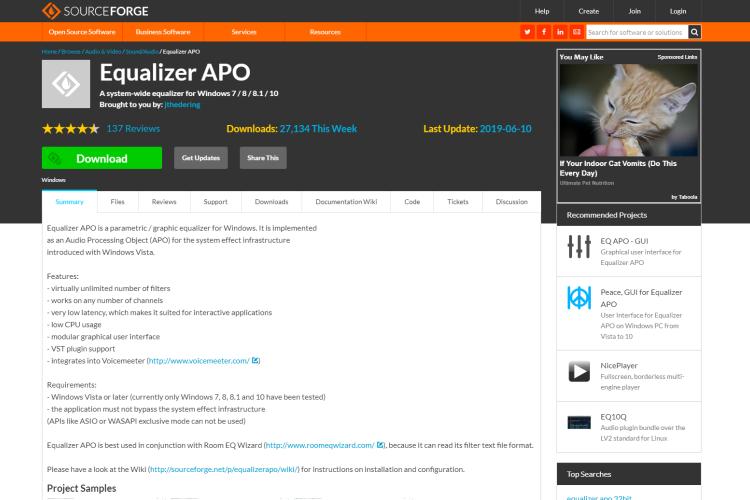
Equalizer APO is a parametric or graphic equalizer for Windows. The equalizer app can tune the audio result of the system. The software implements the Audio Processing Object. It can enhance the quality and capacity of the sound speakers. The Equalizer has a large number of filters.
Equalizer APO can operate on many channels, supports 3D surround sound, very low latency, and low CPU usage. The major limitation is a lack of a good graphical user interface. You need to edit the configuration file to insert a filter to the equalizer.
Equalizer APO is free and runs on Windows 7, 8, 8.1, 10 and Vista
Download Equalizer APO from the link above
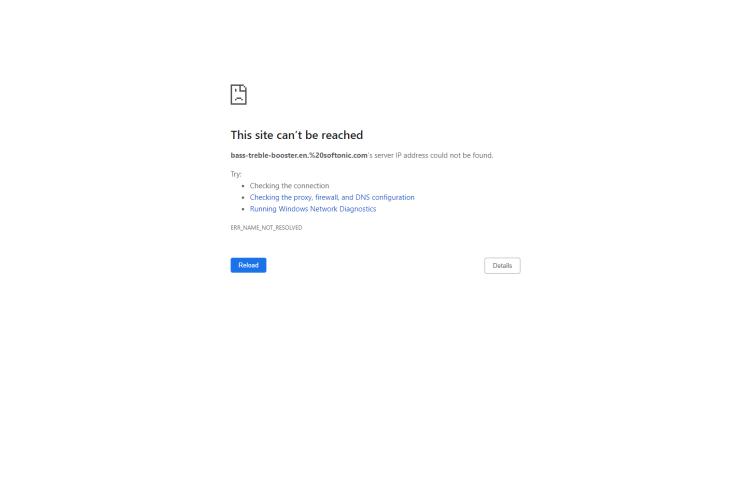
The equalizer software can change the audio result of the system based on bass and treble using a huge range of frequencies. It can also convert files to formats such as MP3 and WAV. You can also customize the output of audio and it transforms your audio experience from speakers.
The equalizer tool allows 15 frequencies to increase the audio sound of your system. It has many presets to enhance the audio of your sound system. It supports many file types MP3, WMA, WAV, and many more. It is easy-to-use software for non-skilled sound engineers as well.
The equalizer app is free and runs on the Windows XP operating system
Download Bass Treble Booster from the title
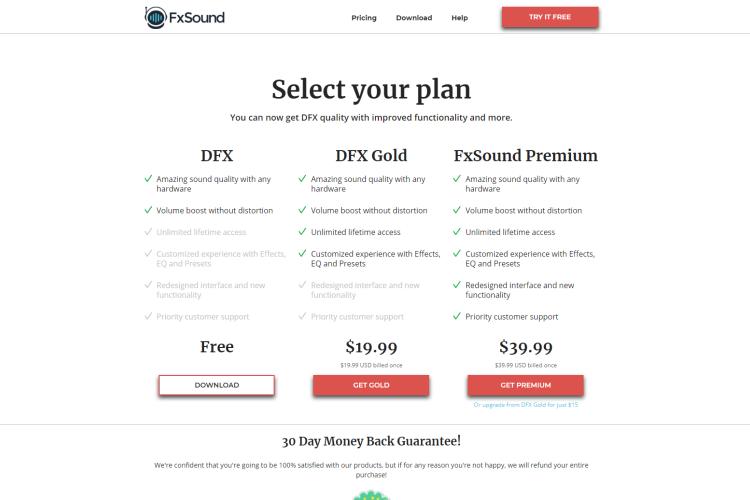
DFX Audio Enhancer makes the audio quality of your system better. The equalizer software functions easily on Windows OS. The tool has many sound effects such as surround sound, Ambience, Fidelity, Hyperbass, and Dynamic boost. It can boost volume without distortion.
The software includes 3D surround sound, higher fidelity to create sound effects, a dynamic boost to increase the loudness of audio, Hyperbass adds bass to the audio, set the sound effects to match ambiances. The software can manage the different sound effects.
DFX Audio Enhancer is free and runs on the Windows operating system
Download DFX Audio Enhancer from heading link.
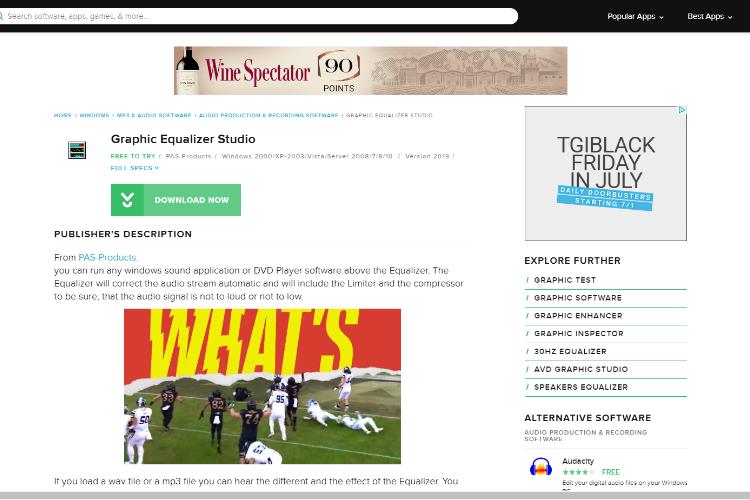
Graphic Equalizer Studio corrects the audio of your system automatically in the Windows sound app or DVD Player software. It also includes a limiter and a compressor to check the audio signal. The limiter ensures to low the louder signals and compressor ensures to loud the lower signals.
Graphic Equalizer Studio makes your movie-watching experience better. The Auto-Correct feature will scan the frequencies to identify the minimum and maximum amplitude. It corrects these variations and the output is linear frequency response.
Graphic Equalizer Studio is free and runs on the Windows operating system
Download Graphic Equalizer Studio now.
As you are informed in this article that Windows 10 has basically a default equalizer. So, we have many alternative apps for an audio equalizer. Equalizer Pro is a free equalizer software on the internet specialized in boosting the bass and enhancing the audio. FXSound equalizer app is easy-to-use software for boosting the quality of audio and customizing the audio experience on your computer. Realtek HD Audio Driver enables the sound of your system and includes the Realtek HD Audio Manager for altering the audio of your speakers on Windows PC. A RealTime equalizer app for processing audio files and changing the audio signals in real-time.
Viper4Windows is an equalizer app for changing the audio result of your system and increasing the sound bass. Equalizer APO is a parametric or graphical equalizer app for tuning the audio result of the system and enhancing the sound quality. The bass, treble booster equalizer tool for changing the audio of your system based on the bass/treble and increasing the sound level of audio. DFX Audio Enhancer is an equalizer software for increasing the sound quality of audio and customize your audio experience. Graphic Equalizer Studio is an equalizer app for correcting the audio stream automatically and checking the audio signal. You can install any audio equalizer for executing it on your audio or music files and improving the quality of audio on your PC.

About Toby Cunningham
As an MS Windows writer, Toby Cunningham continues to contribute to the tech community by sharing his knowledge and insights through various online platforms, including blogs, forums, and technology publications. His passion for empowering users with the necessary tools to navigate the digital landscape makes him a respected figure in the Windows community, and his work continues to make a positive impact on Windows users worldwide.
 |
 |
 |
 |
Hot Windows Topics
Your lucky day! Visit FREE Gifts GiveAways for it. Whitelist the AdBlocker to get more Free Rewards
Then click anything below to proceed
 |
 |
 |
 |