by Toby Cunningham
Contents

The Antivirus Software is remains on the lookout for malware programs. But not all Antivirus Software have a similar capability. Furthermore, Windows compatibility is another question for Antivirus programs. This Best Free Antivirus Software List comes up with the Antivirus programs for you.
Your Windows does not come with an Antivirus Software. You must install one through the internet. It has become a necessity in the current time. New malware programs are on the loose among applications, software, the internet, etc.
To counter these latest streams of malware, you need to update your Antivirus system. Use one of the Best Antivirus Software for free, to improve your system protection. The List begins with:

The Bitdefender Antivirus Software is one of the best in the business. The Antivirus has a Free Edition, and packages for purchasing. Bitdefender keeps your system free of many viruses.
Bitdefender Antivirus has been around for several years. Its reliability is second to none. The Antivirus receives updates for its Virus Signature Database. It uses the database to identify a malware program. The Antivirus then takes action to block the entry of the malware program into your system. If the malware program lives in the system, Bitdefender detects and deletes it.
The Bitdefender Antivirus Free Edition is available for:
· Windows - Bitdefender is compatible with:
o Windows 10.
o Windows 8.1
o Windows 8.
o Windows 7 SP1.
· MAC OS.
· Android.
The software is easy-to-use, with little to no hinderance on system performance. You can make manual scans and checks on your system for malware.
Try the Bitdefender Antivirus Free Edition to protect your system.
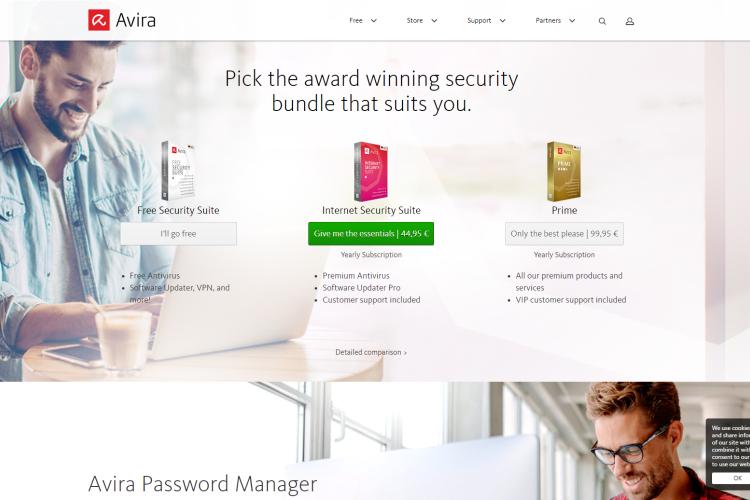
Avira Antivirus is another pioneer among malware protection software. It is one of the oldest running Antivirus software in the business. Avira Antivirus helps maintain your system’s working status. The Antivirus Software is excellent for personal use.
Avira Antivirus have a User-friendly interface. The software remains operational on your system. It remains active for the detection of any malware among running applications. It has a vast Virus Signature Database. This helps detect incoming threats to your system from open channels. The communication channels are the malware path to your system.
You can download the Free Avira Antivirus for:
· Windows.
· Mac.
· Android.
· iOS Security.
The Avira Antivirus has extensions for web browsers. It maintains system protection while you browse the internet.
Develop a strong shield against malware for your system with the Avira Antivirus.
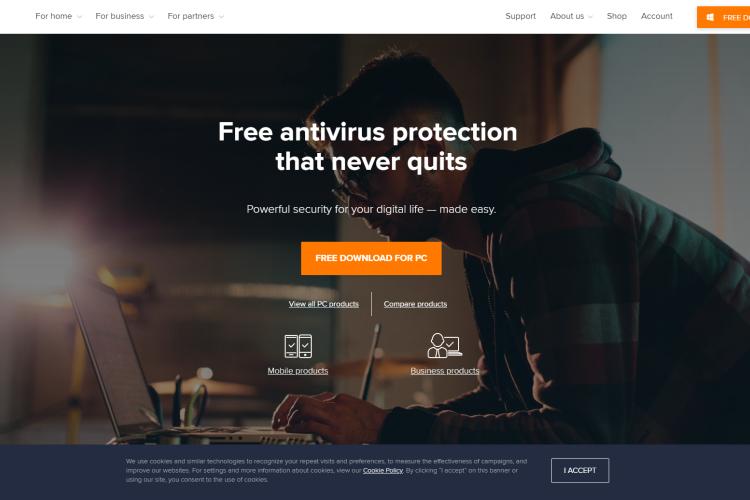
Avast Antivirus has been competitive for many a year. The software is “100% Free” for all users. Avast Antivirus finds use in a personal and business setup. Avast Antivirus has useful products for different computing devices, including cellular products.
Avast Free Antivirus remains free, without you having to upgrade it. The software keeps a check on installed applications and incoming traffic. It has a Database to detect and delete new malware. You can also install its extension for web browsers. The smart Avast Antivirus makes thorough periodic checks. This maintains a healthy status for your computing system. Its clean interface allows you to interact with the multiple protection features.
Avast Free Antivirus has download links for:
· Windows - Avast Free Antivirus has compatibility for:
o Windows 10.
o Windows 8.1
o Windows 8.
o Windows 7 (separate packages for 32- and 64-bit systems).
· Mac.
· Android.
Keep the Avast Free Antivirus on your system for continuous protection.
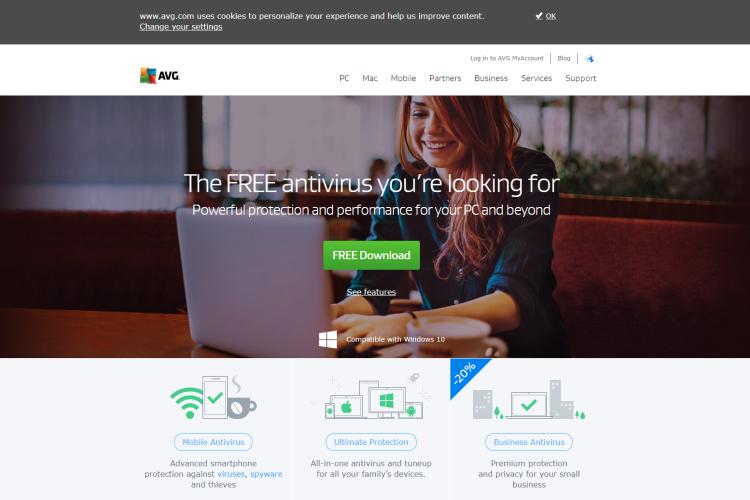
AVG Antivirus is an AVG Technologies product. AVG Technologies is a subset to Avast. Hence, AVG Antivirus also makes one of the best Antivirus software. Its robust features make for a smooth-running system.
The AVG Antivirus has a Free version. Its features are comparable to most Antivirus software around. The Antivirus program receives frequent updates to its Virus Signature Database. The software keeps a keen eye on your system for malware. It makes sure no virus lives within your system files. There are extensions for web browsing and file sharing. AVG Antivirus scans through downloaded content for malware. You can scan through your system using AVG Antivirus.
AVG Antivirus is Free on platforms:
· Windows - The software is compatible with:
o Windows 10.
o Windows 8.
o Windows 7.
· Mac:OS X 10.10 Yosemite or Above.
· Android:Android 5.0 or Above.
AVG Antivirus has a simple installation procedure. Download and install it on your system for 24/7 system protection.
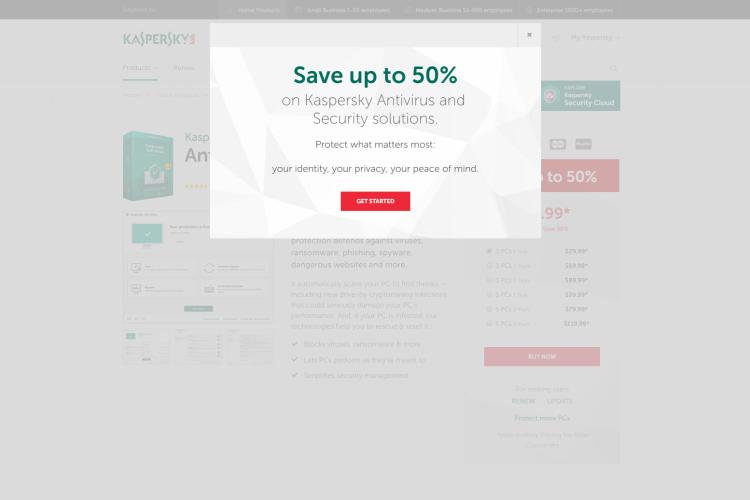
Kaspersky Anti-Virus is another software that has stood the test of time. Kaspersky only had paid versions for its Antivirus product. But now, they provide a Free Antivirus product to users. The software is reliable for computer protection.
Kaspersky Anti-Virus has an incredible Virus Signature Database. It detects and blocks malware programs that a lot of other software do not. It also processes fast relative to other software. The program remains vigilant on your system for malware detection. It lets none virus process on your system. Kaspersky Anti-Virus is light on your system. It has little to no impact on system performance. This ensures your system is both smooth and healthy at all times.
The Free Kaspersky Anti-Virus has a lot less features compared to paid versions. But it is available for Windows 7, 8, 8.1, and 10.
Download and Install the Free Kaspersky Anti-Virus for maximum system protection.
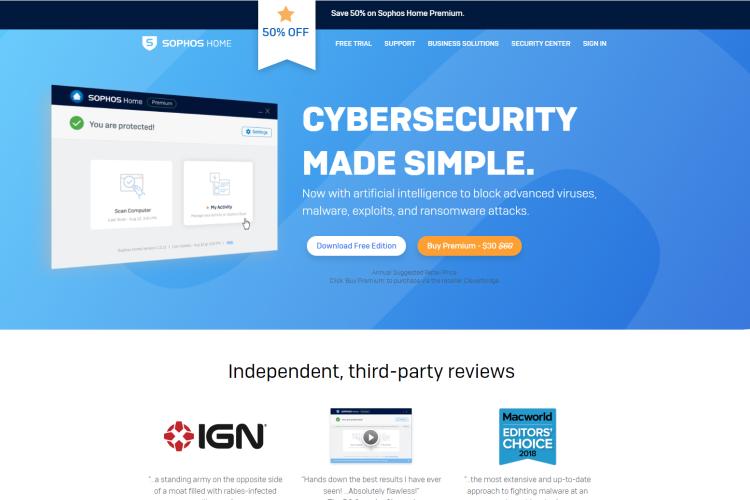
Sophos Home Antivirus is a solid option among the best Antivirus Software. The program protects your system at all times. Its protective features are up to modern-day standard.
Sophos Home Antivirus finds best use in the business field. The software incorporates Artificial Intelligence in its functionality. This updates its Virus Signature Database in real time. You can monitor your system status through the Antivirus software. It has a clean interface for interaction. There are extensions for web browsers. It blocks viruses from entering your system through the internet.
Sophos Home Antivirus requires you to Register to their website. You get a free, 30-day trial Sophos Home Premium copy of the Antivirus. There is an online system for remote scanning. The Free Sophos Home Antivirus runs on the platforms:
· Windows - The Antivirus is compatible with:
o Windows 10.
o Windows 8.
o Windows 8.1
o Windows 7.
· Mac:The Mac OS it runs on are:
o Mac OS X 10.11
o Mac OS X 10.12
o Mac OS X 10.13
o Mac OS X 10.14
Once the Premium Antivirus trial expires, the free version kicks in. Protect your system through the amazing Sophos Home Antivirus.
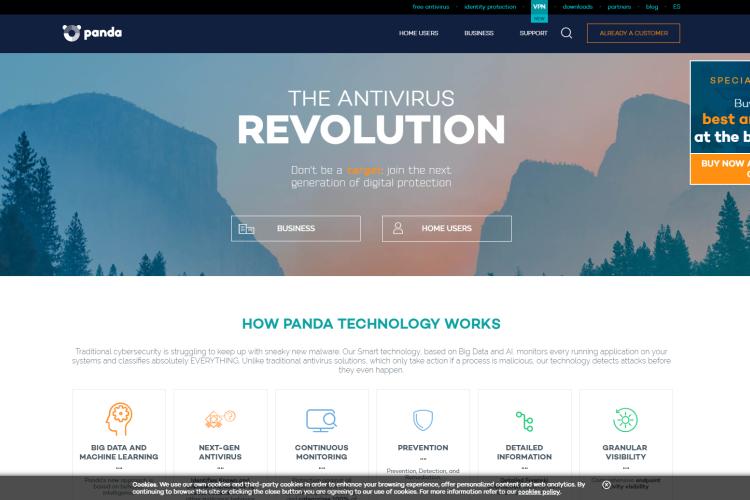
Panda Cloud Antivirus is another excellent protection software. It is a Panda Security product. The software has use in both personal and business. It defends your system from all kinds of malware programs.
Panda Cloud Antivirus has no impact on your system. It has a Cloud Scanning process. Panda’s Collective Intelligence keeps data on all systems that use the software. It serves as a remote server for file scanning. Having a server makes for a vast Virus Signature Database. The system updates the virus list with each computer it scans. Your system information also helps protect other systems on the server. In the same way, other systems help protect your computer. This makes Panda Cloud Antivirus flexible. It is Secure and Easy-to-use.
Get the Free Panda Cloud Antivirus on your system for:
· Windows.
· Android.
· Mac:The Mac version has a free trial. Upgrade to the paid version afterwards.
Let Panda Cloud Antivirus’ flexible system protect your computer.

| Pros | Cons |
| Has a spam Filter feature and Online Backup | Quite expensive subscription plans |
| Top-notch Privacy protection | First system scan after installation is very slow |
| Has a password manager |
Norton Antivirus Plus has been around for quite some time. It has proven to be one of the best antivirus in the world. Because of how effective it is, the Norton Company has built a remarkable reputation which makes it hard to ignore.
Norton Antivirus plus offers a lot of useful features apart from just protecting your computer from virus or malware when you are offline. It has a URL blocker that protects you from online malware that your computer might get through malicious websites. It also has an amazingly fast scanning alert risk. The antivirus software also has a password manager called Norton Identity Safe. The only setback to the antivirus is that it randomly crashes when working.
There is a 30-day trial for free which you can use to test the antivirus. After that, you need to make premium security for the antivirus. This will ensure you get maximum security without any restriction and time limit. The only drawback here is that it is quite expensive.
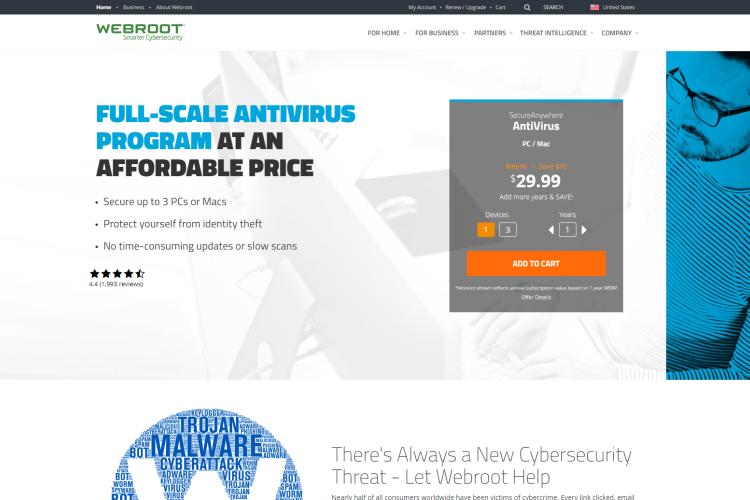
| Pros | Cons |
| Best antivirus for gamers | Can be very difficult to use |
| The program is lightweight | |
| Has an advanced anti-phishing tech | |
| Excellent ransomware protection | |
| Very cheap premium subscription |
Webroot SecureAnywhere is another antivirus that provides effective and fast protection for your computer. The best thing about the antivirus is that it has a tiny size. It is also quick when it is being run. The full system scans are also very fast.
It has a powerful resistance to malware and phishing bugs. It has identity security that protects your privacy when online. It also has firewall protections against any network attacks on your computer.
Webroot SecureAnywhere is also one of the best antiviruses for gamers. It is well optimized to prevent your computer system from slowdown. It also supports playing games at warp speed which invariably improves the gaming experience. It also has cloud-based protection for users.
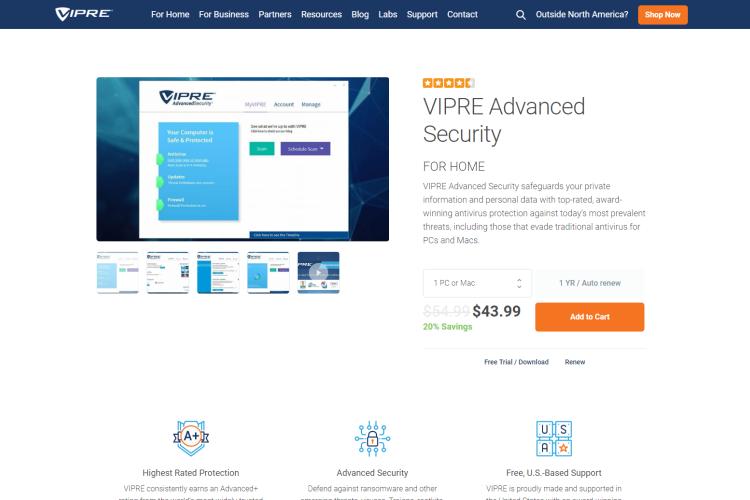
| Pros | Cons |
| Runs very fast on computer | Does not have a Password Manager |
| Expensive premium features |
VIPRE Advanced security has a user-friendly interface. It has zero tolerance for malware and is always quick to quarantine anyone it suspects. The user interface is neatly customized which makes finding tools and functions easy. Each option available to you are also clearly marked with clear text. There is also a quarantine folder where every malware and virus goes to after its threat have been nullified.
The antivirus runs prettylightweight and would not use too much of your computer’s resources in terms of speed. Full system scan is also very fast.
You need to pay in orderto enjoy the maximum features of the antivirus as soon as the limited time for free trial elapses.

| Pros | Cons |
| Powerful Ransomware shield | Too complex for average users |
| Has a UEFI Scanner | Password manager not efficient enough |
| Scanner for USB Mass Storage devices |
ESET NOD32 software is one of the best antiviruses in the market. It is only for experts and professional use. The antivirus comes with a lot of features and functions. It has real-time malware protection that is always running. It also has a superb heuristic analysis.
Heuristic analysis is a method present in a lot of antiviruses. This gives an antivirus software the power to scan and detect computer viruses that were previously unknown. ESET NOD32 uses its excellent heuristic analysis not just to detect virus, but also to detect Trojans and malware. This makes it one of the most powerful antivirus you can use.
The antivirus also has zero tolerance for ransomware layer. There is a URL filter that integrates with your computer browsers. With this, it can stop malware from corrupting your computer by blocking any website it detects as malicious. It also protects users against malicious scripts and PowerShell attacks.
The functions of ESET NOD32 just keeps going. Ait also has a scanner that scans any USB mass storage device you connect to your computer. There is a UEFI scanner that protects your computer during its booting process. There is also a password manager that integrates with your computer browser and a file shredder.
Note: The reason the antivirus is classified to be for experts is that most of the control on the program is too complex for average users.
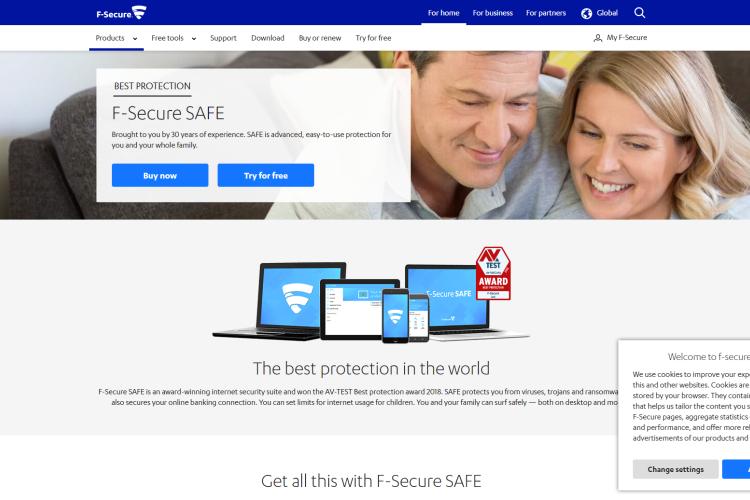
| Pros | Cons |
| Top-notch banking protection | Too sensitive and reports false threats |
| Excellent ransomware protection | |
| Anti-theft protection |
F-Secure is one of the easiest to use antivirus in the world. It is a very thorough antivirus that works to protect users privacy as much as possible. The antivirus has a banking protection feature that protects you when making online transactions. In fact, most of the features on F-Secure Antivirus is to protect a family’s privacy.
The antivirus has an important feature that allows it to locate your smartphone. All you have to do is install the mobile app. This means that it can be used to track your smartphone in case of theft. There is also an option to remotely delete all your sensitive and vital information on the smartphone in case the smartphone is not found.
The only issue with F-Secure Antivirus SAFE is that it can be overly sensitive. Sometimes it gives false alerts on threats that are not threats.
The antivirus also has an annual premium subscription. The best thing about this subscription is that you can use it for about three (3) devices.
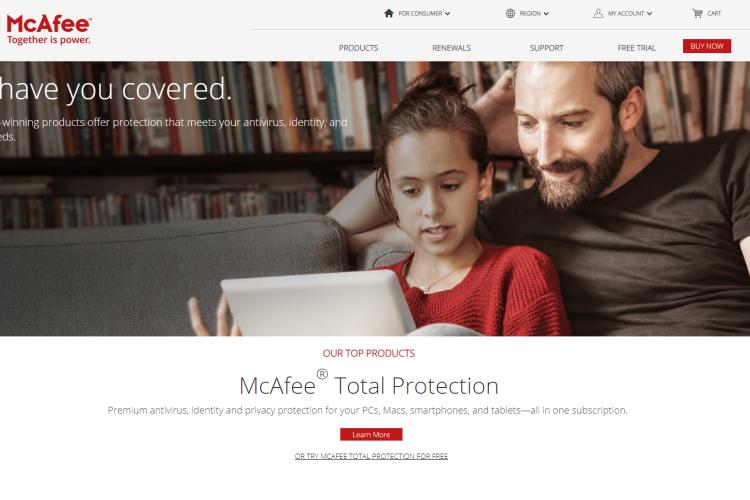
| Pros | Cons |
| Has a browser plugin | Not the best option for low-end computers |
| Offers top-notch online banking and shopping protection | Annoying ads and pop-up alerts during the free trial |
| Vault-like encryption to save sensitive files |
McAfee Free antivirus is the best antivirus for people who do a lot of online shopping and transactions. This is because it offers one of the best online banking protection. The antivirus is one powerful program. it can detect unknown new threats even when other antivirus programs can’t. it does this with its excellent Heuristics detection. If you are using McAfee Free Antivirus, you are assured of 100% protection from malware and virus.
One drawback of the antivirus is that it can be sluggish. Because of this, you need to make sure your computer is not a low-end system.
McAfee antivirus is also a very good option for gamers. This is because it has a specially made mode only for gaming. It also has a free Trojan remover tool that protects your computer when you download games.
McAfee Antivirus has a 30 days free trial which allows you to experience what the antivirus can do. After this, you are expected to purchase a subscription plan if you want the premium protection of your computer to continue.

| Pros | Cons |
| User-friendly interface | Next to no phishing protection |
| Powerful adware protection | Offers no real-time protection for users |
| High Malware detection when the scan is run | |
| Superb customer support |
This is relatively new antivirus software that is gradually building its own fan base with excellent adware protection. It is superb for people who surf the web a lot. It has a user-friendly interface that makes it easy to use.
The antivirus has a powerful anti-adware AI that stops stealth ad-trackers from tracking you. it also offers incredible malware protection. To use the feature, you have to regularly run scans as the antivirus focuses more on adware.
The antivirus comes with only a 7-day free trial. Once the 7-day trial is over, you need to purchase a premium subscription or your access will be revoked. The only good thing about this is that you do not have to leave your credit card details before enjoying the free trial.
Microsoft Windows Defender is a part of Windows. It comes with the copy of Microsoft Windows. The built-in software protects your system from malware programs. It also keeps tabs on system settings. You get a notification from the Defender if something is out of order.
Microsoft Windows Defender started with Windows XP. But its Virus Signature Database was less than impressive. Microsoft continued to improve it with each Windows release. With Windows 10, it has become a viable Antivirus software. It protects against a lot of virus programs. The software keeps a check on your system at all times. It kills the operation of malware programs.
You need not install the Microsoft Windows Defender. It is always operational on your Windows. You may still wish to install one of the other Antivirus programs on your system. The other antivirus and Windows Defender run side-by-side.
Microsoft Windows Defender will only get better with time. Microsoft pays serious attention to keep its products safe from attacks. It may work as an independent Antivirus Program.
Every computer user exposes their PC to lots of data every day both online and offline. Even when they do not use the internet, they still use flash drives, CD Discs and USB phone connections on their computer. This is where antivirus comes in.
Computer manufacturers know the damage that virus or spyware can cause if left unchecked in a computer system. Apart from the fact that it harms the computer’s performance, it also leads to the intrusion of a user’s personal and sensitive information. As a result of this, an in-built antivirus called Windows Defender in pre-installed on computers before they are sold. While the Windows Defender can detect malware, spyware, and virus on files, it is not well equipped to adequately protect the computer. This is because the virus, malware, spyware are always receiving updates from the hackers that use them. Hence, the need for better and efficient antivirus software.
Because of the damage, a data breach on a computer system can cause to an individual, smarter and powerful antivirus is now available for computer users.
Note: All the antivirus you find on this list have been thoroughly reviewed and tested by credible sources. The only reason you see the antivirus on this list is that it works.
Antivirus programs are a necessity to protect your computer system. They remain vigilant to malware programs. Antivirus protect against harmful programs from entering the system. They also kill any malware programs within the system.
Our 2023 Free Antivirus Software List can give you the top Antivirus programs in the market. You have Microsoft Windows Defender on your Windows already. You can install another compatible Antivirus for your Windows. The collection of Antivirus software keeps your system safe from harm.
If you wish to have the optimum system protection, purchase the full version of the Antivirus.

About Toby Cunningham
As an MS Windows writer, Toby Cunningham continues to contribute to the tech community by sharing his knowledge and insights through various online platforms, including blogs, forums, and technology publications. His passion for empowering users with the necessary tools to navigate the digital landscape makes him a respected figure in the Windows community, and his work continues to make a positive impact on Windows users worldwide.
 |
 |
 |
 |
Your lucky day! Visit FREE Gifts GiveAways for it. Whitelist the AdBlocker to get more Free Rewards
Then click anything below to proceed
 |
 |
 |
 |