by Toby Cunningham
Best Screensavers For Windows 10 in 2023 - Screensavers have always existed on the windows operating system for a long time. They were created to help prevent screen burn on the CRT (Cathode-Ray Tube) monitors. Screen burn occurs when the screen displays an image for an extended period. So to avoid this, the Screensaver comes in as another display after a period of inactivity.
But in the modern LCD (Liquid Crystal Display) monitors, screen burn rarely occurs. Some thus perceive the screensavers as a forgotten art form on the windows. Screensavers are now used for making the system look pretty. But, making the system look beautiful with screensavers can be a bit tricky. To those not familiar with the concept, here is a step-by-step guide.
Contents
Easy Steps for Installing a Windows 10 Screensaver
With the few stated steps, you are on your way to beautifying your Windows 10 operating system. Dwelling more on this, it is only proper to know the top Windows 10 screensavers that do justice to the art of beauty.
We hope you followed our step-by-step guide on installing the Windows 10 screensaver. We can now begin listing out our favorite Windows 10 screensavers. These screensavers have dazzled people's expectations, thus making this list.
Contents
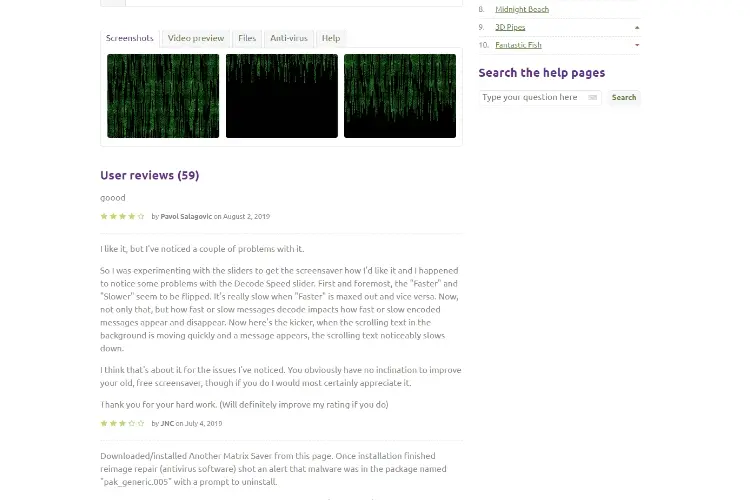
With this particular Screensaver, you are going retro , kicking it old school style. The Screensaver is a pure imitation of The Matrix movie directed by Andy and Lana Wachowski in 1999. It has the popular falling green codes seen in the film, like the digital rain. This green codes represent the activities in the virtual world that is the matrix. The digital rain is displayed on computer screens and can be customizable. The speed, font, etc. can be adjusted. To top it all up, users of this particular Screensaver can insert their messages into the Screensaver. Sounds amazing, right?
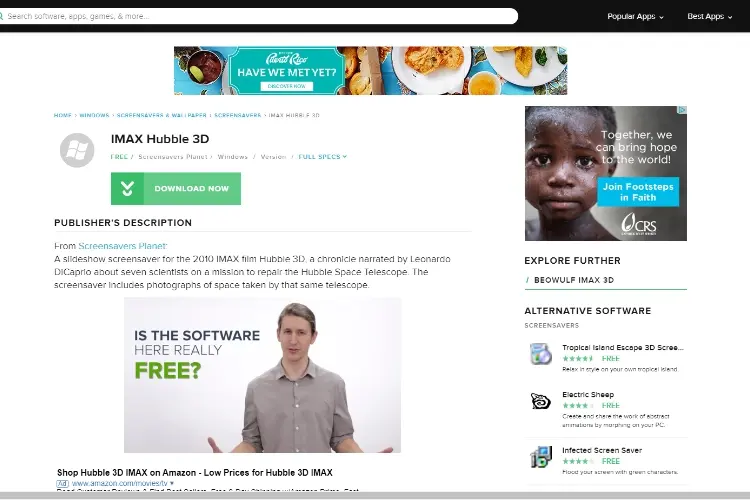
The IMAX Hubble 3D awesome screensaver for Windows 10 made after the Hubble 3D movie directed by Toni Myers. The Hubble 3D's captivating visuals are based on reality. Hubble is a telescope orbiting the planet since 1990, getting information. The Screensaver contains various astronomical objects and alluring pictures. The Hubble telescope was useful in capturing these pictures. All the images in the Screensaver are of high quality.
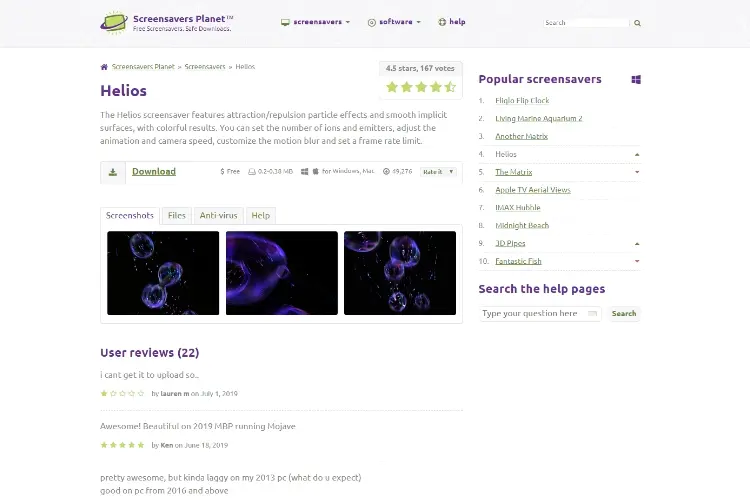
The Helios screensaver is regarded as one of the prettiest screensavers in the Windows operating system. The Helios screensaver features smooth particle effects with smooth surfaces. This yields a colorful result. A unique feature of this Screensaver is that the number of emitters and ions can be set. Not only the emitters and ions but also, the speed of the camera and animation can be adjusted.
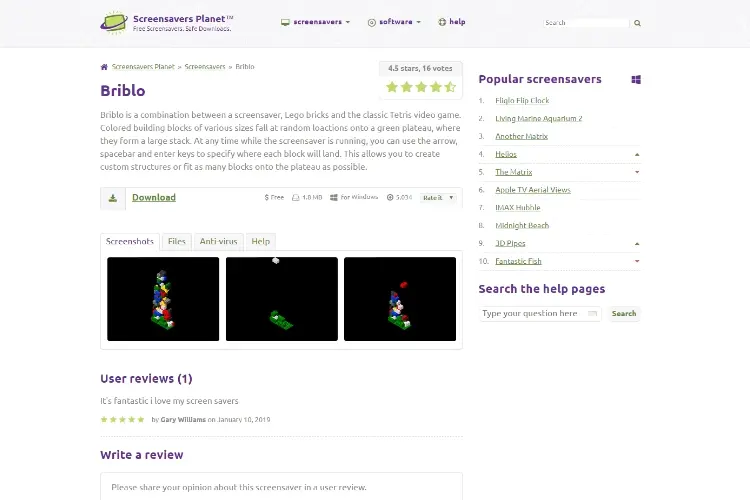
For the fans of the Lego bricks and classic Tetris, this is the right Screensaver for you. The Briblo screensaver is a combination of the Lego bricks and the famous Tetris video game. For the Briblo screensaver, colored blocks of various sizes fall at random on a green foundation. There they pile up in large stacks. Like the classic games, you can specify where these bricks or blocks will land using your arrow, space bar, and enter keys. The keys allow you to customize your structures on the plateau the way you want.
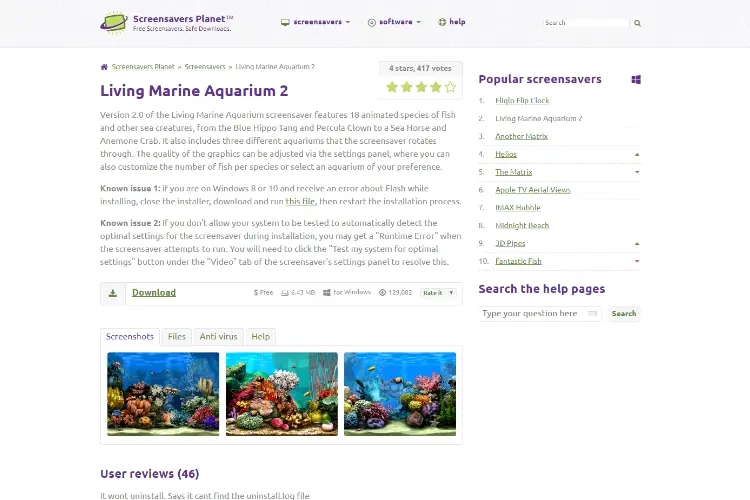
What differentiates the version 2.0 of the Living Marine Aquarium screensaver from version 1.0 is its new offering. It features 18 species of fish and sea creatures that are all animated. It also features three types of aquariums which users can pick from. To make any change for the user's suitability, it can be made in the settings panel. In the settings panel, the number of fishes can be selected and also the species. There is the possibility of receiving an error notification about Flash during installation. This is rampant on systems running the Windows 8 or 10. When this happens, it is best to close the installer. Search for Screensavers planet flash Fix and download the file. Then restart the installation process.

Further, in our screen art collections, we also have our clock screensaver called Fliqlo. The Fliqlo Screensaver for Windows and even the Mac OS X tells the time on a black background. The Screensaver comes with either a 24-hour or 24-hour toggle. With this format, the size of the Fliqlo flip clock can also be customized within the range of 25% to 125% of the original size.
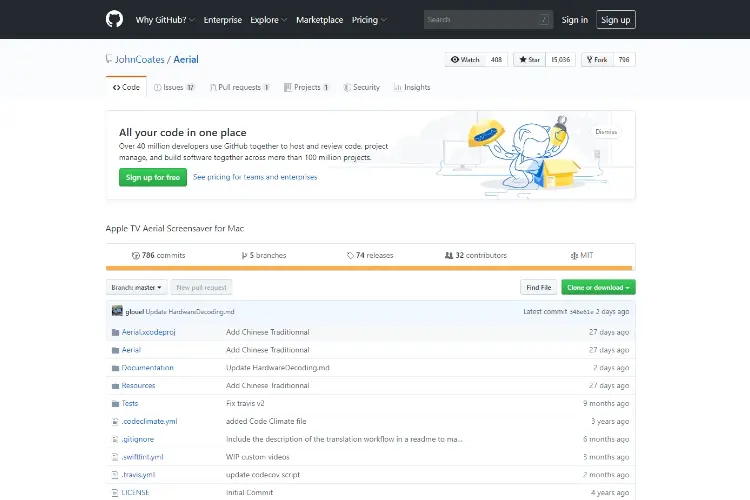
This particular Screensaver gives users access to the tranquil aerial footage that the Mac family get by default. Unlike other screensavers, this unusual Screensaver allows you to stream from Apple itself. This is possible through the use of an internet connection. The aerial views are from New York, China, Hawaii, San Francisco. It also features other places whether during the day or at night. The features of the Screensaver gives users an option to show different aerial views when it starts. You can also select your list of favorites.
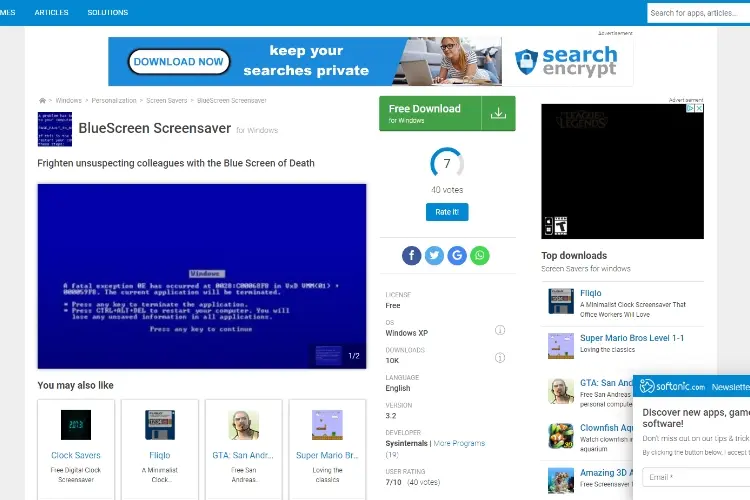
The famous computer blue screen otherwise called the "Blue Screen of Death" is one notification on the Windows no computer user wants to see. The Blue Screen of Death shows that the computer system has crashed. Often times, it is not recoverable and in some other cases, needs a reboot. The Blue Screen of Death screensaver is more of a prank than an attractive screensaver. It shows some Blue Screen of Death errors and system boots, thereby causing panic for the owners of the system.
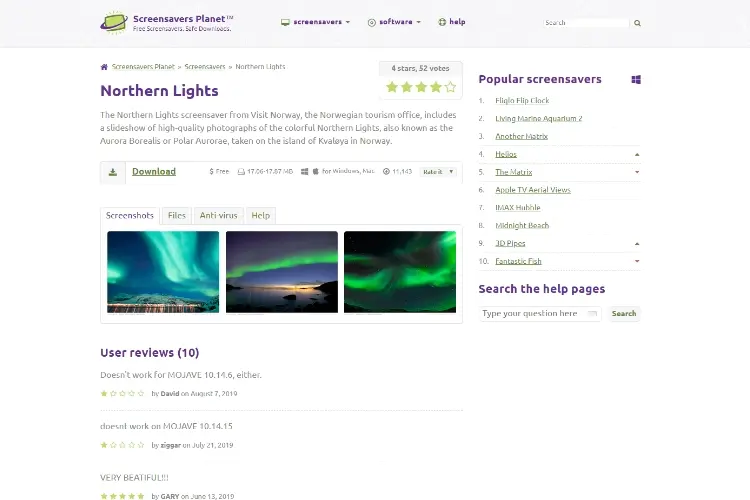
This Screensaver consists of slides of high-quality pictures of the beautiful Northern Lights of the Island of Kvaloya in Norway. The Screensaver offers options to users to pick any of the available photos of the Island. It is also referred to as the Aurora Borealis or Polar Aurorae.
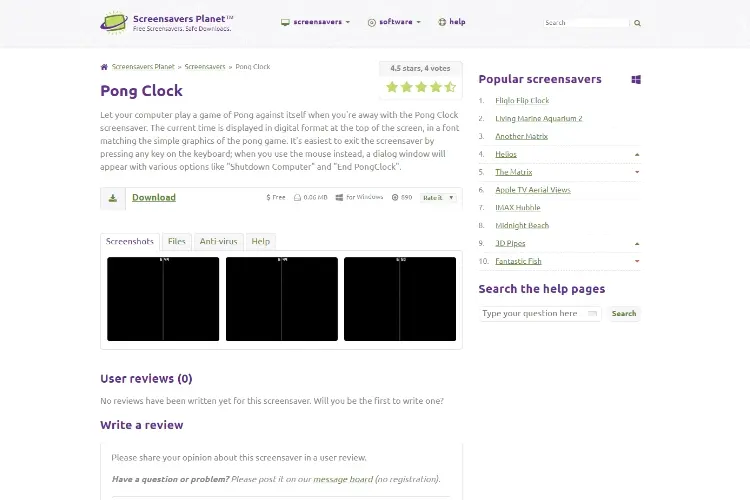
It is one of the most refreshing Screensavers for the Windows 10 operating system. This enjoyable Screensaver allows users to watch the computer play a game of Pong with itself. Developed by Atari in 1972, the classic 2D game displays the current time in a digital format at the top part of the screen. Whenever you want to exit the Screensaver, all you need is to press any key on the keyboard, or the mouse can be used. Other options are "Shutdown Computer" or "End Pong Clock."
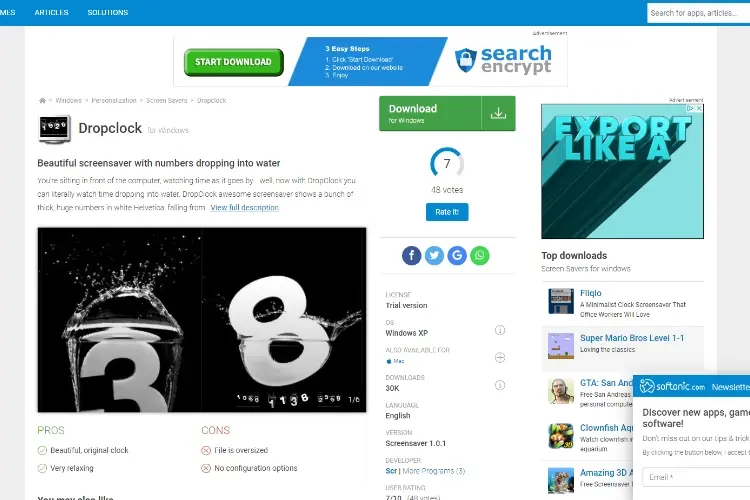
This fascinating Screensaver is a motion clock screensaver. It shows the current time in a slow-motion that is cool to watch. The DropClock 3 screensaver gives users the option of selecting either a white or black background. It also gives users the choice of making it small, large or medium screen effects.
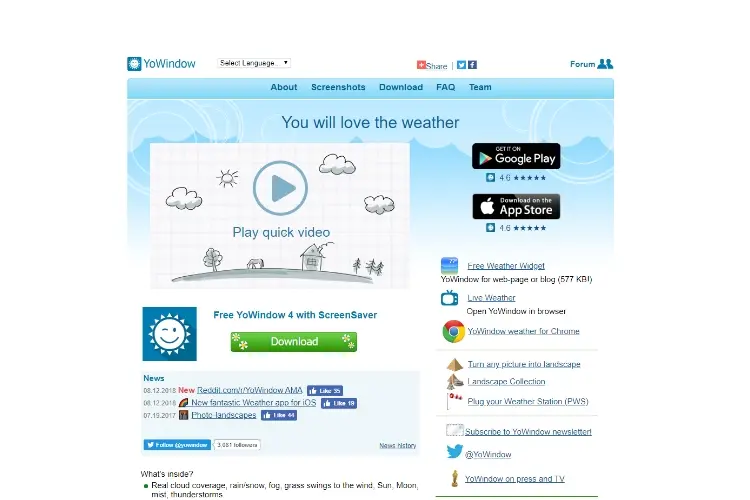
This Screensaver displays the weather forecast that is cool to behold. The YoWindow is a program that operates on Windows and Mac OS X. . What makes this Screensaver a beauty is its "Live Landscape" that shows real-time weather. Users can browse through the weather forecasts and astronomical calculations. They can also view other parts of the world, all in the comfort of your chair. The free version shows only two types of landscapes, the sky, and the village.
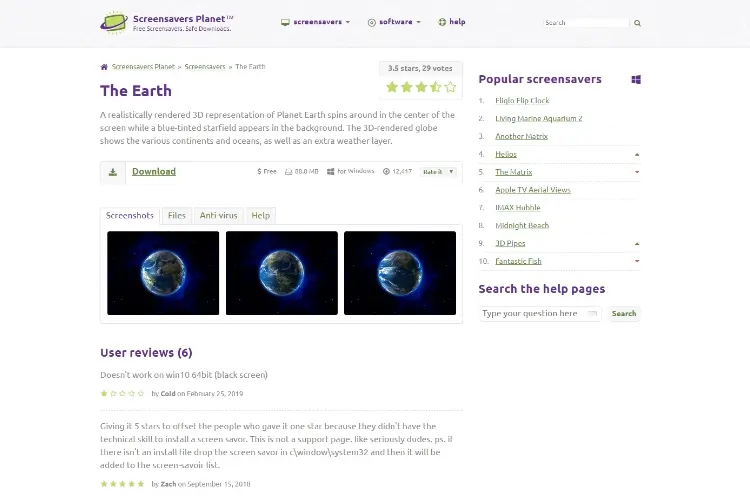
For the lovers of astronomy or the sky, this Screensaver is definitely for you. The Screensaver is an animated version of the planet earth, sun, moon and even the International Space Station's orbit. From the view, one can see the rays of the sun on the surface of the earth. And for the dark areas of the planet, one can see the cities with their lights on. A peculiar feature of this Screensaver is that you can zoom in or out to have a better view of the areas presented. Also, users get the opportunity of having a brief geography lesson due to the separation of the countries through their flags.
So we come to the concluding part of our top screensavers for the Windows 10 operating system. The custom screensavers shown in this article is only a hint of what is available. There are different screensavers that are available for download from many websites. But we implore you to be very vigilant when downloading. There are lots of malware that can get your system infected when downloading files.
If you found this article insightful, please share with your friends on social media.

About Toby Cunningham
As an MS Windows writer, Toby Cunningham continues to contribute to the tech community by sharing his knowledge and insights through various online platforms, including blogs, forums, and technology publications. His passion for empowering users with the necessary tools to navigate the digital landscape makes him a respected figure in the Windows community, and his work continues to make a positive impact on Windows users worldwide.
 |
 |
 |
 |
Hot Windows Topics
Your lucky day! Visit FREE Gifts GiveAways for it. Whitelist the AdBlocker to get more Free Rewards
Then click anything below to proceed
 |
 |
 |
 |