by Toby Cunningham
Drivers are software that assists the operating system and hardware of the PC to communicate and work effectively. When the PC drivers are out of date, the Windows 10 OS will not work properly on your PC. When this happens, the PC user may sometimes become frustrated and will want to do everything possible to get out of the problem. One of the most reliable solutions to get your outdated driver updated is using the driver updater software.
Contents
All the software discussed here has its benefits and shortcomings. Therefore, the table below shows the pros and cons of driver updater software.
Driver Updater | Pros | Cons |
Driver booster |
|
|
Driver Easy |
|
|
DriverPack Solution |
|
|
Driver Identifier |
|
|
Driver Talent |
|
|
TweakBit Driver Updater |
|
|
Driver Reviver |
|
|
Driver Magic |
|
|
Today, I will be discussing the different driver updater software you can use for your outdated Windows 10 PC.
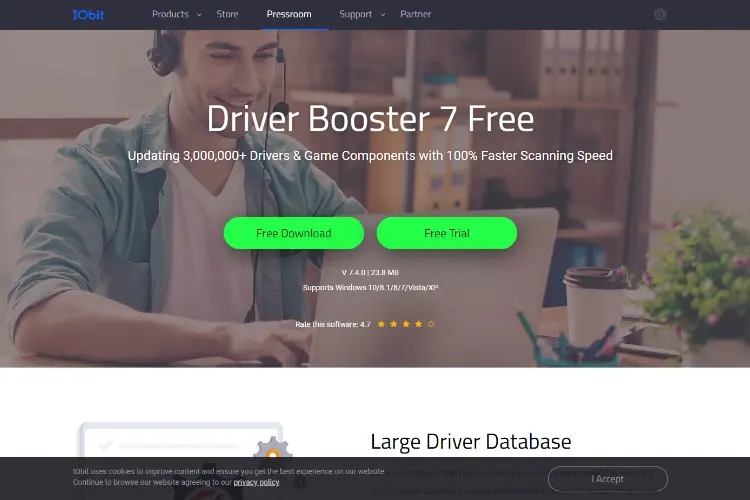
Driver Booster is one of the widely used driver updater software in the world. It has incredible features that position it as one of the best driver updaters for your Windows 10 PC. When using the Driver Booster, a restore point is created to salvage any unforeseen circumstances while carrying out installation in the Windows 10 PC. Also, you can make a schedule for the scanning of your outdated drivers. The software also has features that allow you to check the specifications and workability of the new driver you are about to install and compare it with the currently used driver. The Driver Booster also checks the system for junks, files, and registry errors. With the disc defragmenter feature of the Driver Booster, the boot time of your Windows 10 PC can become faster. Additionally, you can download all drivers from its database without automatically redirecting you to any webpage. Also, there is no limit to drivers you can download and install in your Windows 10 PC.
Learn more about the Driver Booster software in the video below.
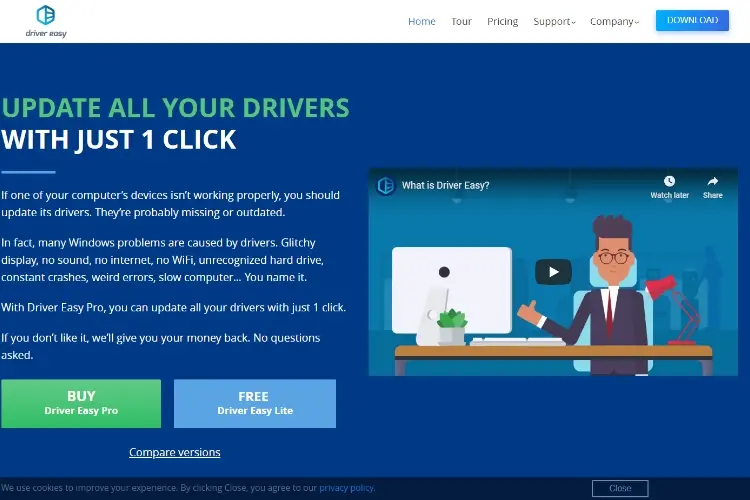
This driver updater software supports almost all versions of Windows operating systems. The Driver Easy software helps its users to detect all outdated drivers effortlessly. It also has remarkable features which make it one of the best driver updater software you can use. The Driver Easy software has a built-in search engine through which you can search for the driver you want to update. It also has a large database of drivers whereby you can check through to select your preferred choice. With the Drive Easy software, you can backup and restore the drivers in your Windows 10 PC. You can also uninstall and delete your PC hardware drivers with the software. Additionally, the Drive Easy software enables you to schedule time to scan the drivers in your Windows 10 PC without an internet connection.
For more information about the Driver Easy software, kindly visit the video below.
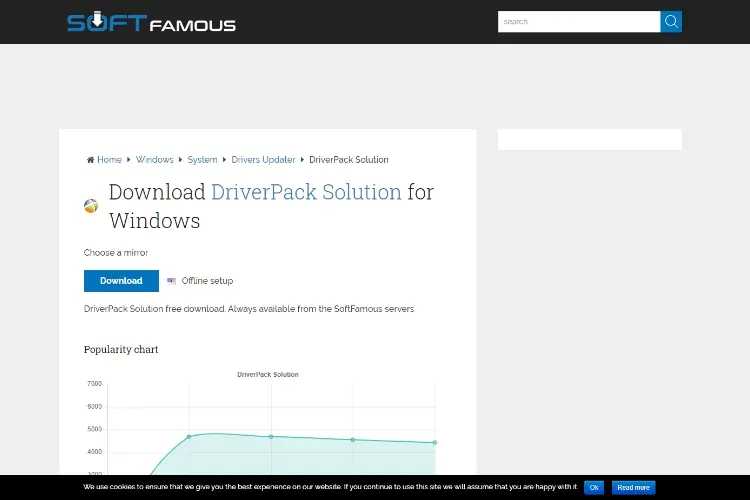
DriverPack solution is popular software that is used to update outdated drivers in the Windows 10 PC. The software locates outdated drivers and installs them automatically. DriverPack Solution software has amazing features that make it an excellent driver updater for Windows 10. One of the interesting features is its ability to be launched from a flash drive, external, and internal hard drive. It also has features that allow you to choose the method through which you can install the driver. It can either be manual or automatic. DriverPack Solution software enlists the outdated driver after completing the scan and allows you to choose the driver you wish to install. Multiple driver updates can be downloaded without an internet connection. Apart from Windows 10, DriverPack Solution software is supported by older versions of the Windows operating systems.
For more details about the DriverPack Solution, kindly check the video below
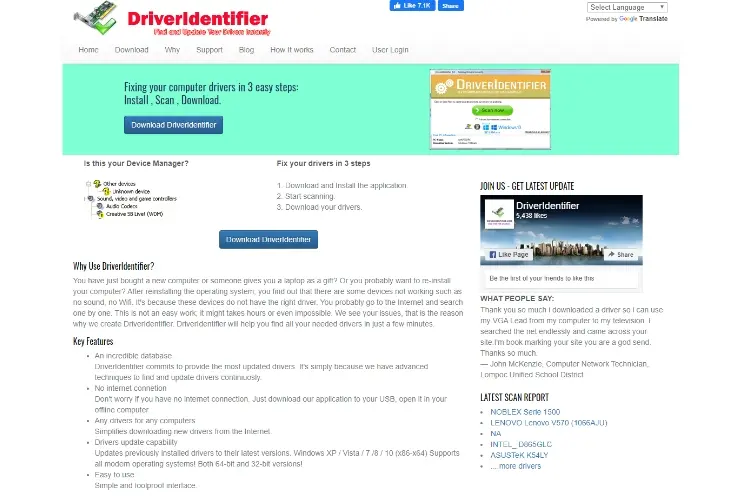
This is one of the best driver updaters software that works without an internet connection. It also has an interface that is easy to use for the Windows 10 PC owners. The Driver Identifier software has excellent features that make it stand out amongst other driver updaters. The software carries out a wholistic scan of all the drivers in your Windows 10 PC. It also lists out the drivers you need to update. Also, you can save all the drivers in an HTML file for easy storage into your external memory stick. The Driver Identifier software supports older versions of the Windows operating system.
For more details about Driver Identifier software, kindly visit the video below
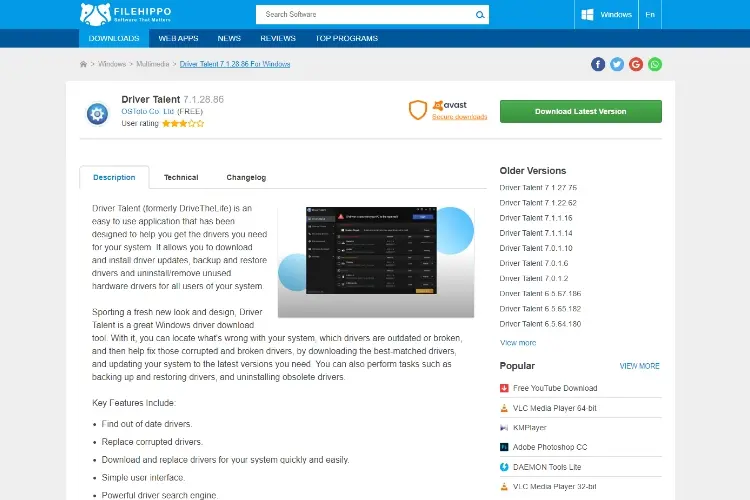
The Driver Talent software is a professional driver updater that allows Windows 10 users to download multiple files for their driver updates. You can use the software without installing it. Driver Talent will locate and identify all malicious, outdated, and malfunctioning drivers. These drivers will be fixed with their latest version thereby makes it a unique driver updater to use. The installation of the updates downloaded for your drivers can be done without internet facilities. The software also offers its users its services in different languages. Driver Talent software has no limit to the number of files you can download. The software is compatible with previous versions of the Windows operating systems ranging from Windows 8 to XP.
For more information in Driver Talent software, visit the video below
The TweakBit Driver Updater is a driver updater that scans the Windows 10 operating system. The software has a simple interface that is easy to use. TweakBit driver updater software can be used to carry out a complete scan of your Windows 10 PC. It can either run as a portable or regular program. Both programs have amazing features that make it one of the best driver updater software. The new drivers are downloaded from any of the programs. No settings are required before using it. Furthermore, it still runs the scan for outdated drivers when your Windows 10 PC is idle. Also, it creates a backup for all the existing drivers in your Windows 10 PC. This software supports older versions of the Windows operating system.
For more details, kindly visit the video below
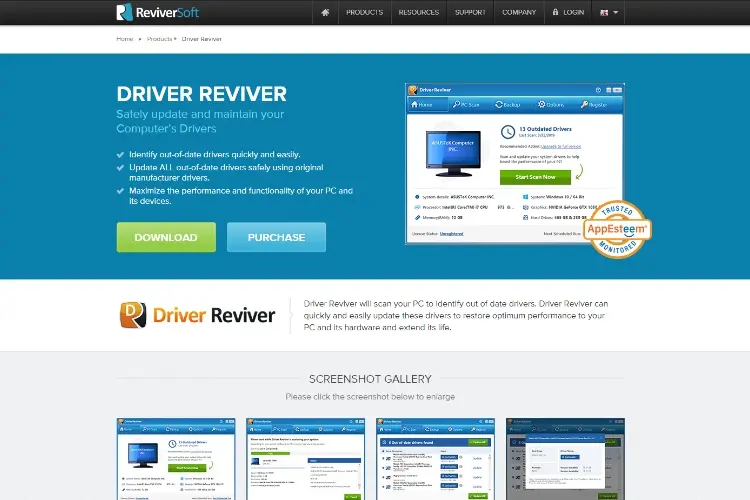
Driver Reviver is a driver updater software that has a simple interface that makes it easier for new users to navigate. The software has a large library of drivers. You can choose any driver that is compatible with your PC. The software keeps your PC in good working condition by scanning all drivers in your PC consistently and updating the outdated ones. Before installing the updates, it creates a restore point for the current driver that is in use. The software is compatible with older versions of the Windows operating systems.
For more information, visit the video below.

If you need a driver updater software that will perform real magic to update the outdated drivers in your Windows 10 PC, the Driver Magic is the best choice. This software scans your PC's drivers, identify the outdated drivers, update, and rebuild them. The Driver Magic software has a plethora of drivers in its database to fix all your hardware issues. It also blocks malicious websites when connected to the internet. The Driver Magic downloads only drivers that are certified and genuine. The software helps you to optimize your PC performance after updating the outdated drivers.
The driver updater software discussed is unique, efficient, and effective to scan and fix the outdated drivers for your Windows 10. Kindly read through the feature to choose the one that is the best fit for you to have an awesome driver updating experience.

About Toby Cunningham
As an MS Windows writer, Toby Cunningham continues to contribute to the tech community by sharing his knowledge and insights through various online platforms, including blogs, forums, and technology publications. His passion for empowering users with the necessary tools to navigate the digital landscape makes him a respected figure in the Windows community, and his work continues to make a positive impact on Windows users worldwide.
 |
 |
 |
 |
Hot Windows Topics
Your lucky day! Visit FREE Gifts GiveAways for it. Whitelist the AdBlocker to get more Free Rewards
Then click anything below to proceed
 |
 |
 |
 |