by Toby Cunningham
Microsoft Project is quite famous for being one of the best project management software all over the world. A few benefits that are available for the project managers that use it are:
· Analyzing workloads
· Tracking progresses
· Assigning resources
· Managing budgets
· Developing plans
Though this is the go-to popular option, there are still many viable Microsoft Project alternatives, all of which are mentioned here. These do offer amazing features and functionalities and they help ensure that your business is good and running smoothly. You get to have the speed and progress in control and check of your business. Some of these may be more costly than others but rest assured, they are worth their price.
So, here is a list of all these amazing programs that are considered worthy enough to be paralleled with Microsoft Project:
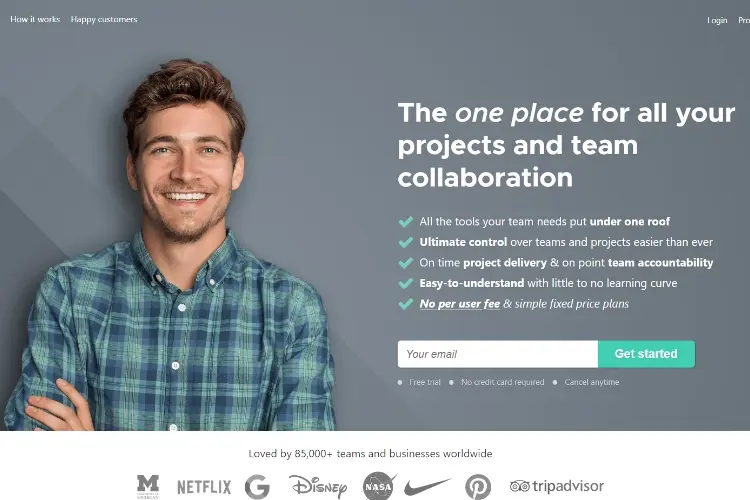
This program comes with an all-in-one feature alongside its other very useful features. The idea is to bring all your relevant people (clients, managers, team members) to the same centralized place. This maximizes convenience and minimizes hassle. Here, you can create tasks and give them to your team members and track their progress all with the click of your button. This even allows you to share your feedback and review progresses instantly with its useful markup tools.
Why is this a great option?
This program is considered highly multi-functional and useful with its features of online discussions, gantt charts, reports and others. These help you not only help you stay ahead of your projects but also enable you to collaborate easily with your colleagues as well as clients. This is also available as a downloadable mobile app in both Android and App Store.
How much it costs: Ultimate Plan price starts at $89/month (charged per year).
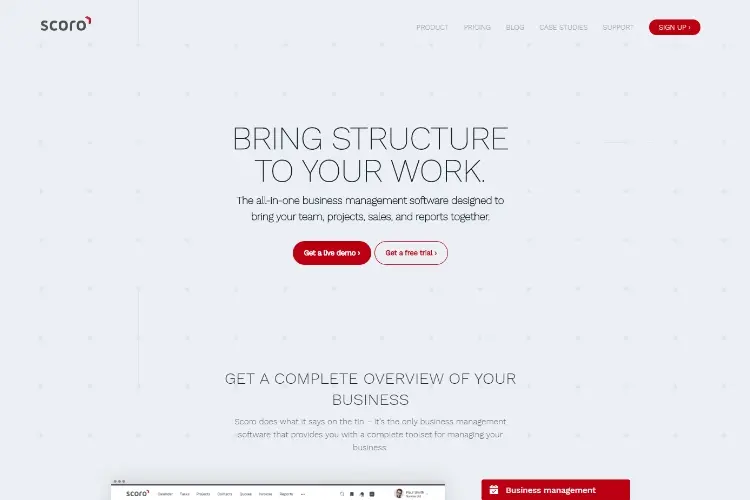
This is a business oriented management solution for those in the management department. This also offers creative services that helps wipe out routine tasks and smoothly guide everyday work tasks. As an alternative, this offers
· Project management
· Work scheduling
· Time tracking
All great essentials critical to management. You can also increase the number of tasks programmed in. And allow different clients specific levels of information as it is a cloud-based software. You can even link the different tasks to clients themselves.
Why is this a great option?
Known for its incomparable invoicing and budgeting features. This app makes sure you structure your work and bring a sense of organization to it. With its capability to not only manage but it can also sync different calendars, all under one surface area. It is very useful. This program can also be used alongside and/or combined with apps like Outlook, Dropbox and even MailChimp.
How much it costs: pricing starts from $22/month
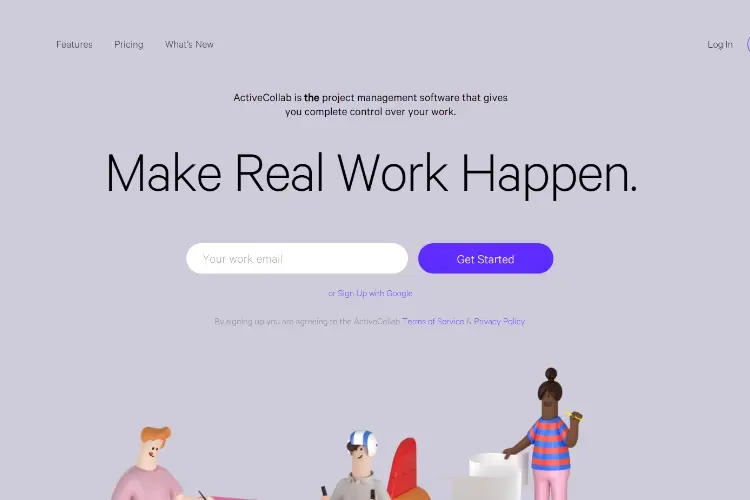
This is an amazing alternative to Microsoft Project as this fosters collaboration and help build teamwork. This basically stores all data recorded in a centralized place where all the members of your team can access it. This stems easy communication within the team. This innovation expertly brings invoicing, time management, work tracking all in one place with its ground-breaking cloud technology.
Why is this a great option?
Trusted by over 200,000 teams worldwide, this app runs its cloud like many other browsing apps available in today’s market. The neat thing is you can also have it installed in your very own server.
How much it costs: $25/month
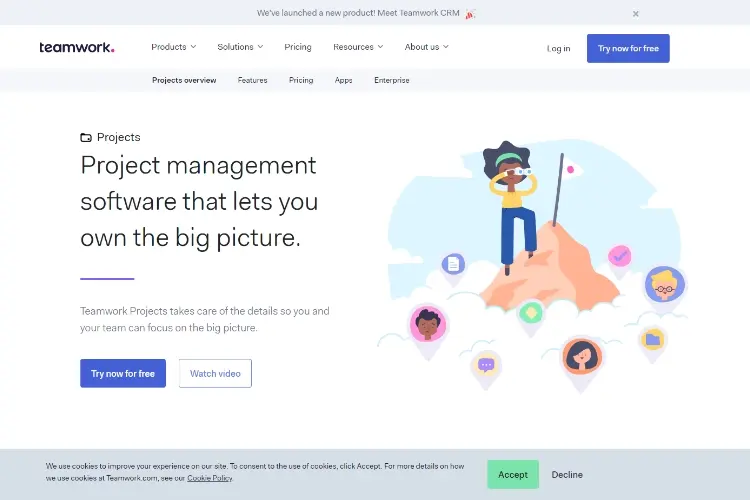
As you can tell by its very name, this program has been designed specifically by keeping teamwork collaboration and communication in mind. As an alternative, this app helps you stay on top of your work and keeps you organized. Why else would it be such a powerful productivity tool? It enables you to track the progress of tasks as well as assigning and defining different project tasks.
Why is this a great option?
Main features of this wondrous productivity tool include:
· File uploads
· Messages
· Track lists
· Time management
All this and it comes with a warranty for its assurance of high-security to keep all your privacy safe and away from harm’s way. Plus, this is 100% compatible with android, windows, iOS devices and web.
How much it costs: its premium plan starts with $15 per month
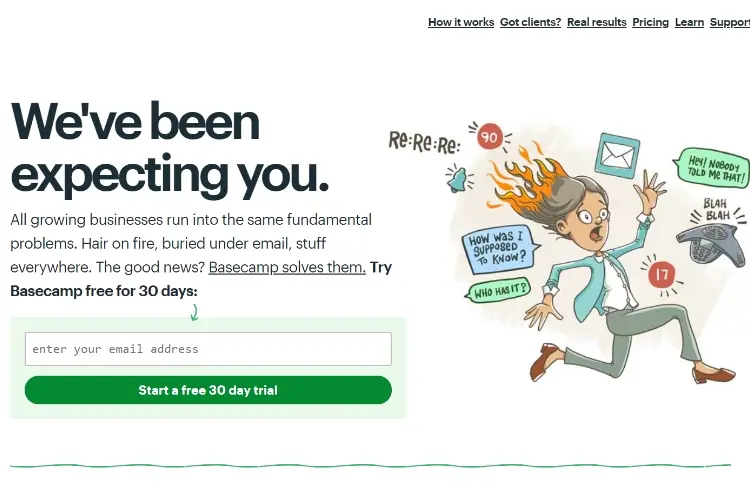
Basecamp’s main advantage comes from its identity as it can also be used by smaller businesses. Freelancers and larger enterprises alike can also use it. Having a very diverse clientele with their own roles, this app serves as the perfect management solution to help them all work toward a shared goal.
Why is this a good option?
Attractive features like Gantt charts, project templates, recurring tasks and others give it that much needed stand out from other Microsoft Project alternatives. It can be supported on iOS as well as android and windows.
How much it costs: prices start from $99 per month
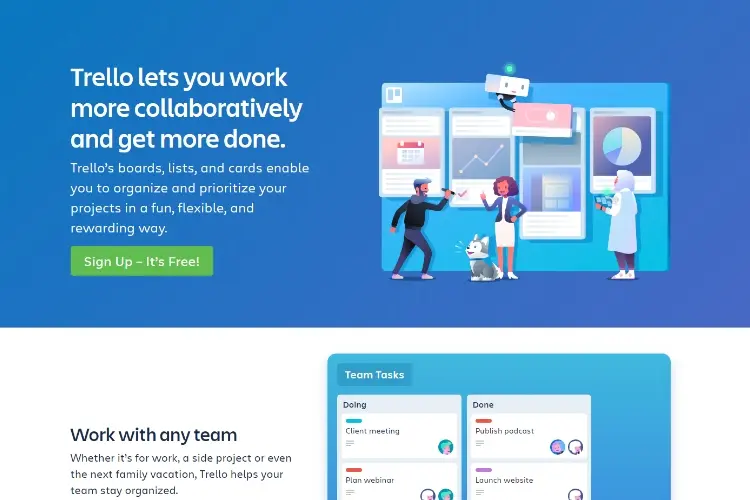
This program helps you to be organized and get more done by working more closely with your teammates. Just like an actual activity board, the idea is to use boards and cards for keeping your projects in check. Trello also offers coding options for more learned users so that they may develop their own plugins and apps.
Why is this a great option?
This program has unique aspects that make it a perfect alternative to Microsoft Project such as:
· In-line editing
· Data filtering
· SSL encrypting of data
· Archiving of card records
Among others. This truly is more collaboration based which can help you get the most out of your teammates when you all work together in sync towards a shared goal.
How much it costs: when paid yearly, business plan starts at $9.99/user monthly.
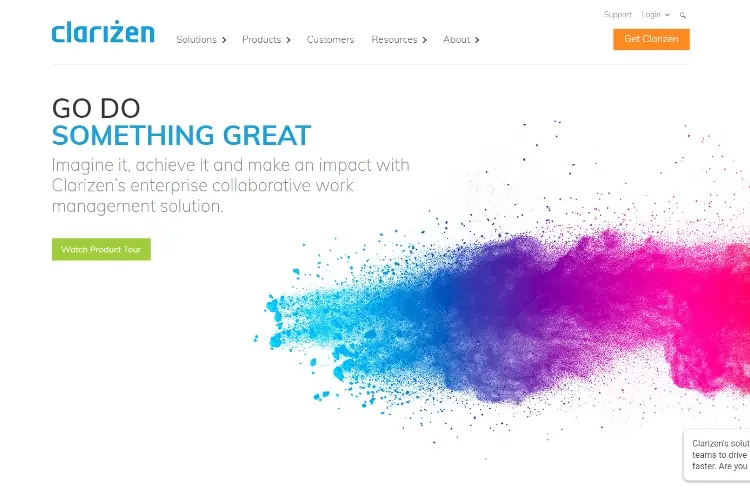
Basically like MS project, but with all the more accessible and having far more important features. Designed to help you design and manage your own projects and connect to your own enterprise, all in a centralized place.
Why is this a great option?
This absolute robust program lets you manage a great deal of tasks. From planning to execution, Clarizen can be your key of being organized and well on top of your game. It graciously and easily lets you time track, and manage all from a centralized dashboard. All this, while making room for a more visual like control over other processes. This helps minimize hassle as you all will have a communal place to talk and share your ideas and progresses. A very viable option!
How much it costs: One can request their payment plans on their website.
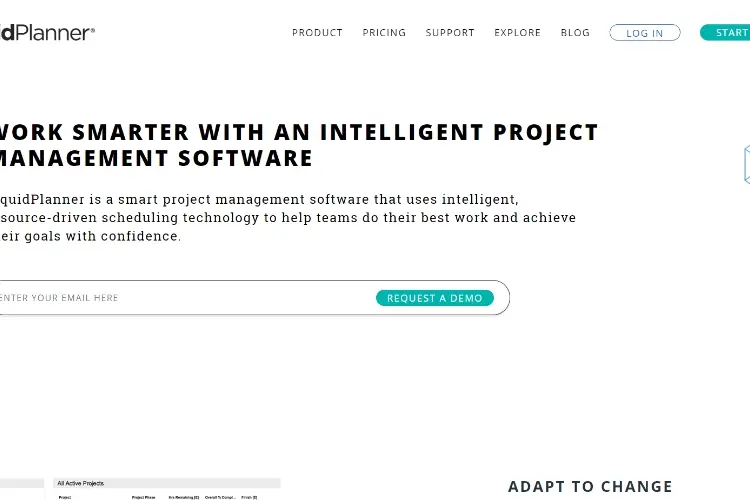
If doing your work and meeting deadlines all at the right time is something you value, then you must try LiquidPlanner. This program basically works best on work-related estimations and even predicts scheduling. Perfect for knowing when you will be done with a deadline and can begin your next project. This will help you stay organized and keep your goals and their deadlines in check.
Why is this a great option?
Here, priorities help build your plans so that you may keep in sight your goals and therefore work in the right direction to achieve it. When there is a shift in plans, or some things are altered, smart project tasks foresee dependable finish times, automatically.
Reputable names like Cisco and even Thermo Fisher Scientific are using this program to manage and do their work. If these big fish can manage their enterprises, your business is bound to flourish!
How much it costs: standard plan charges you $9.99/user/month
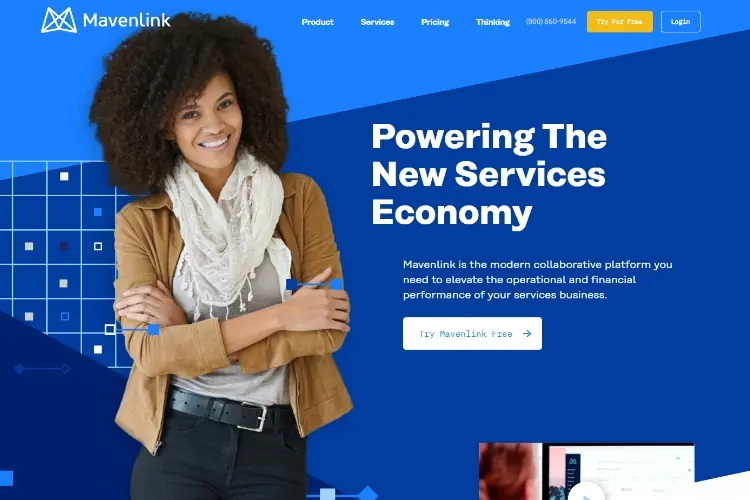
A single app that gives you options for time tracking, project management and resource planning all in one package. Its powerful business intelligence (BI) engine and deep analytics help it be a great alternative to MS Project.
Why is this a great option?
Designed to help you stay ahead of the constant demands of resources. With BI androle based-estimating which do forecast planning of any kind. Users can manage various tasks at ease with knowledge of future prospects of performance and projects.
How much it costs: basic plan starts at $19 charged monthly

No matter if you are starting your own small-scale business or trying to find a way to manage your gigantic enterprise. Project Insight is a versatile program which fits any size.
Why it is a great option?
Built with amazing easy to use, user-friendly features which give you different views of statuses and progresses of projects. This app also ensures your privacy by being highly secure when it comes to your data. It even shows real-time reporting.
How much it costs: its business plan starts from $45/user/month
So there you have it! All these amazing alternatives, all in the palm of your hand. All these options are themselves very competent on their own. Each will allow you to manage your business and teammates with ease. Such is how applications are made these says. MS Project is of course, the go-to option, as said before but these programs claim honorary mentions of their own. Before considering the MS, maybe try these options out!

About Toby Cunningham
As an MS Windows writer, Toby Cunningham continues to contribute to the tech community by sharing his knowledge and insights through various online platforms, including blogs, forums, and technology publications. His passion for empowering users with the necessary tools to navigate the digital landscape makes him a respected figure in the Windows community, and his work continues to make a positive impact on Windows users worldwide.
 |
 |
 |
 |
Hot Windows Topics
Your lucky day! Visit FREE Gifts GiveAways for it. Whitelist the AdBlocker to get more Free Rewards
Then click anything below to proceed
 |
 |
 |
 |